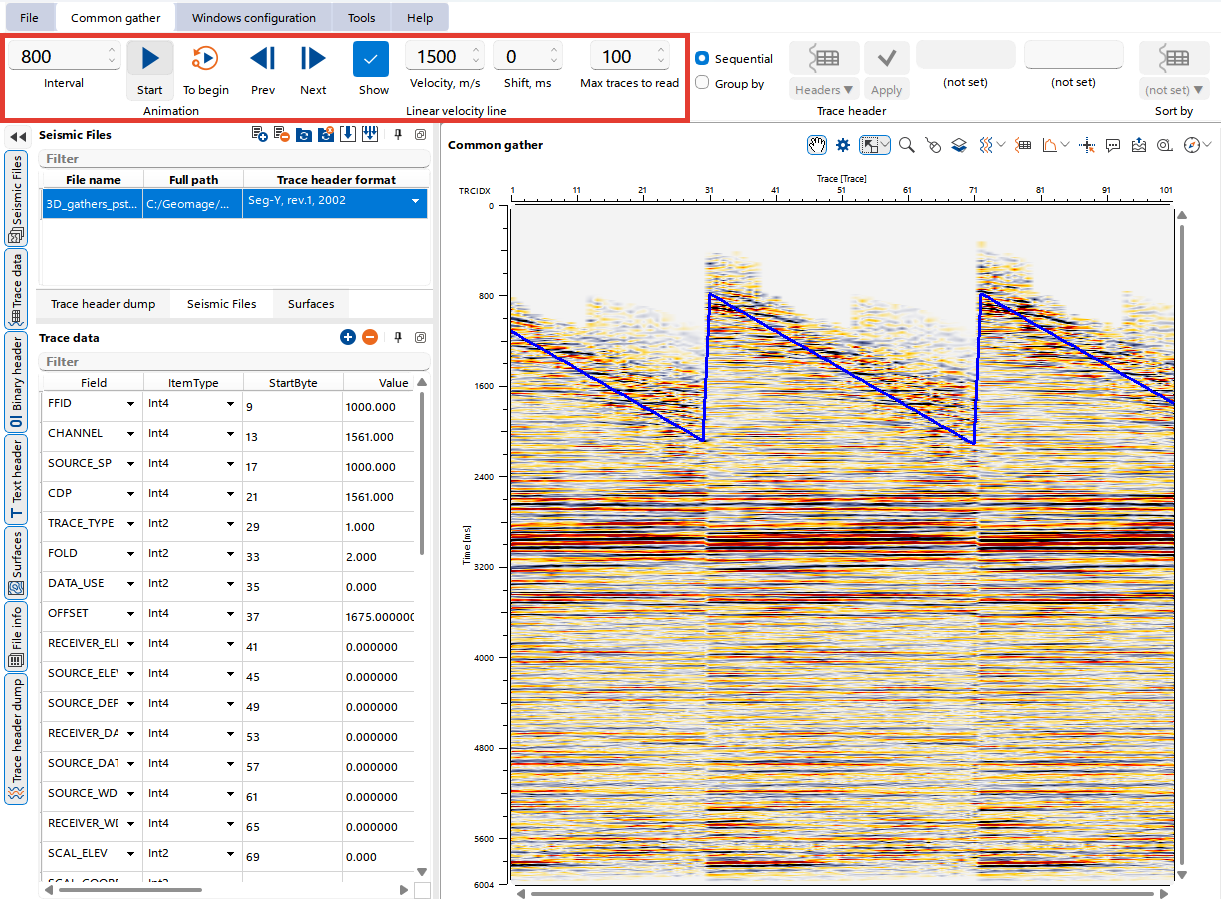The Common Gather View in g-Viewer allows users to visualize seismic data dynamically using an animation feature. This functionality enables users to step through seismic traces automatically, making it easier to observe waveform changes and identify patterns in the dataset.
To animate the Common Gather View, follow these steps:
1.Open a Seismic File: Ensure that a seismic file is loaded in the Seismic Files panel.
2.Select the Common Gather View: Open a seismic dataset in the Common Gather View.
3.Locate the Animation Controls: The animation settings are located in the Common gather bar, where you can configure playback parameters.
Before starting the animation, users need to configure key parameters:
•Interval (ms): Define the time step between frames in milliseconds. A smaller interval results in smoother and faster animation.
•Velocity (m/s): Set the velocity parameter to adjust scaling and representation.
•Shift (ms): Define an optional time shift to align traces dynamically.
•Max Traces to Read: Specify the maximum number of traces to include in the animation.
•Sequential Mode: Ensure the animation progresses in a logical, sequential order.
Running the Animation
Once the parameters are set:
1.Click the Start button to begin the animation.
2.Use To Begin, Prev, and Next controls to manually step through traces.
3.Click Stop to pause the animation.
4.Adjust parameters as needed and restart the animation.
Practical Applications
•Seismic Event Analysis: Observe how reflections change across gathers.
•Quality Control (QC): Identify inconsistencies or missing traces.
•Velocity and Amplitude Adjustments: Tune parameters while viewing the dynamic response.