To import seismic data into g-Viewer, follow these steps:
1.Navigate to the Seismic Files panel.
2.Click the Add Files button and select the SEG-Y files you want to open.
3.Preview Mode – Once added, the files will be listed in the panel, and a preview mode will be enabled.
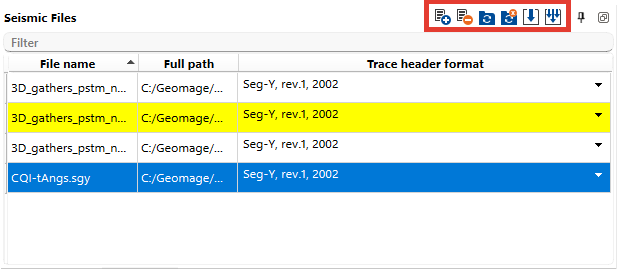
Preview Mode: Quick Data Check
In preview mode, users can immediately inspect:
•Text and trace headers – View essential metadata without full loading.
•Seismic data image – A quick visual check of the data.
•Location map – Displays uploaded traces only, providing an overview of coverage.
This mode is useful for a quick quality check, allowing users to verify file content, headers, and seismic sections before committing to a full import.
Loading Full Data
If full dataset access is required, use the Load Trace Header option:
•For selected files – Loads headers only for specific files.
•For all files – Loads headers for all listed files.
After loading, the complete dataset is available for detailed analysis and interpretation.
To avoid repeated data uploads, users can save the project, ensuring quick access to previously imported files without needing to reload them each time.