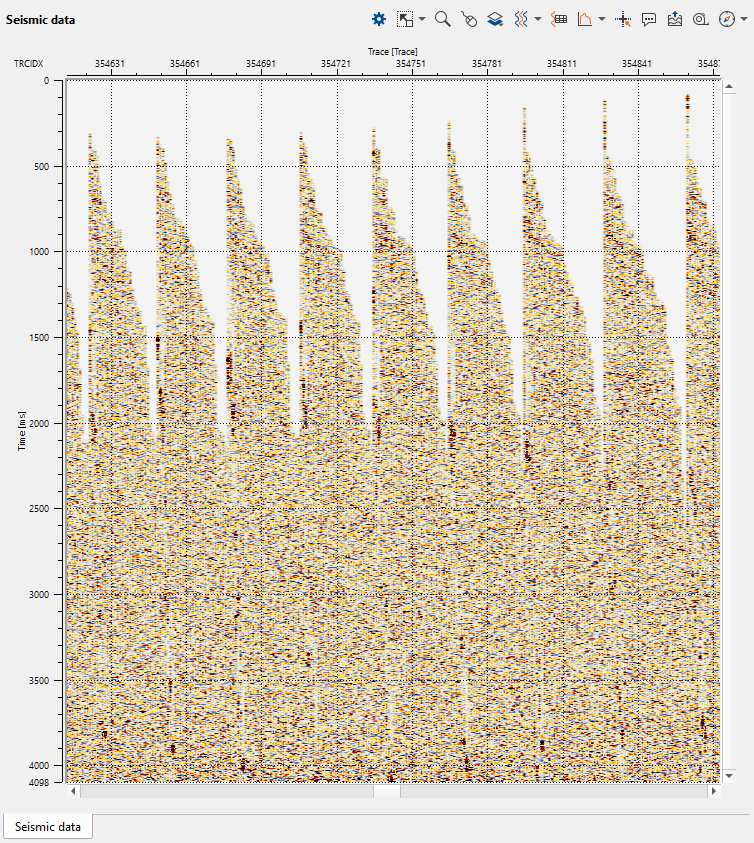Views in g-Viewer are designed to help users visualize, quality control (QC), and manipulate various types of geophysical data. Each view type offers a unique way to interact with the data.
In the Geomage software suite, the term Vista or Vista items refers to any displayable data item, such as a shot gather or a selected source line. When multiple Vista items from a single module are grouped together, they form a Vista Group.
Expanding the Vista groups option displays all available Vista items
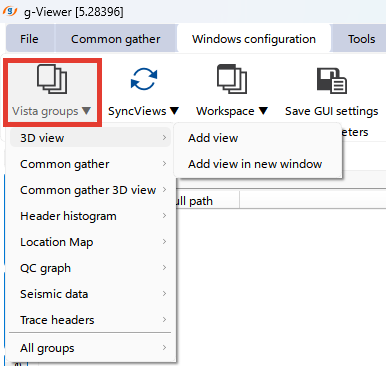
To display an individual Vista item, the user must select it and proceed as shown in the image.
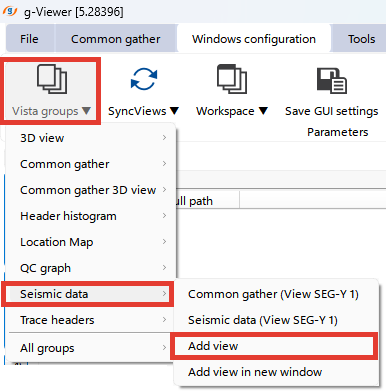
In this case, we want to display Seismic data in a new window. The user should select "Add view in new window" to open it separately.
Alternatively, selecting "Add view" will add the selected display to the existing window, combining it with other active views.
To avoid confusion, it is recommended to use "Add view in new window", ensuring that only the selected Seismic data Vista item is visible in a separate window.
The newly opened window and its contents will then be displayed in the View Manager.