 Amplitude correction
Amplitude correction
 Amplitude correction
Amplitude correction
|
<< Click to Display Table of Contents >> Navigation: Tutorials > Seismic Processing 2D MARINE >
|
Surface-consistent amplitude correction (SCAC) stage is one of the main steps in seismic time processing which is used for amplitude distortion correction caused by the near-surface irregularities or buried anomalies. The term surface-consistent implies that the time correction depends only on the surface location of the shot and receiver associated with the trace (Yilmaz, 2001). Surface consistent factors may be divided into source, receiver, offset, and subsurface components and these may be divided further into amplitude and phase (or time shift) factors. Correction of trace amplitudes using multiplication by a scale factor is similar to correction of phase distortions by a static shift, and both corrections enhance seismic data.
For marine data, we usually won't do surface consistent amplitude correction for marine dataset however we want to test the surface consistent amplitude correction on the marine dataset to look at the test results. It is at user's discretion to decide whether they would like to continue with the procedure or not at the end of the testing.
Create a new workflow 0110-amplitude-correction:
--------------------------------Please insert image here ---------------------
And add all necessary modules, connect all input and output data (trace headers, SEG-Y handlers, ...):
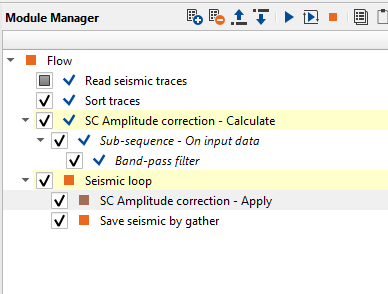
1. Read seismic traces
2. Sort traces
3. SC Amplitude correction - Calculate
4. Seismic loop
5. SC Amplitude correction - Apply
6. Save seismic by gather
-----------------------------------------------------------------------------------------------------------------------------
![]() Do not forget to execute modules to display gathers, maps, data on Vista Windows.
Do not forget to execute modules to display gathers, maps, data on Vista Windows.
-----------------------------------------------------------------------------------------------------------------------------
1) Read seismic traces. Load seismic data set 0030-srme-gathers.
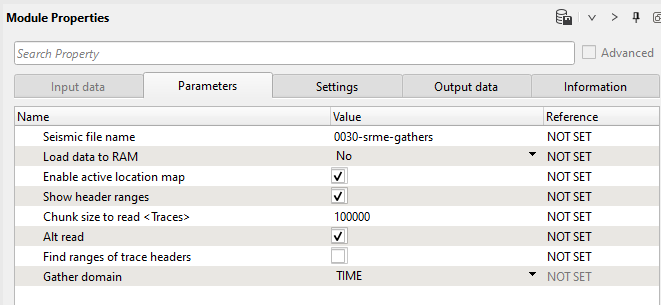
2) Sort traces. Here we need to sort seismic traces for Seismic loop, not for SC Amplitude correction - Correction module (no sort is required for it). Therefore, add Sort traces module and set SOURCE_SP header for sorting as it is shown below:
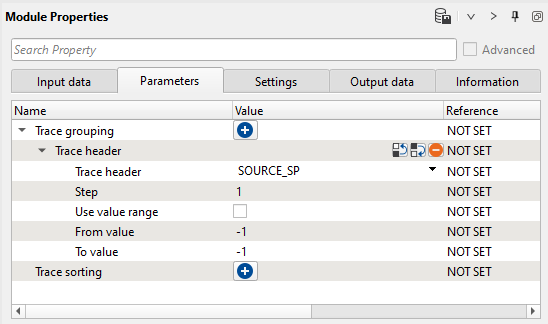
3) SC Amplitude correction - Calculate. This module is used to calculate operators for a surface consistent amplitude correction. Once calculated, the operators are applied using the SC Amplitude Correction – Apply module. Add this module to a workflow and put Band-pass filter inside Sub-sequence. Sub-sequence allows to use any procedures inside another procedure. In this case we apply band pass filter to constrain frequencies before SCAC calculation. By Band-pass filter cut low and high frequencies 8-12--45-50 Hz. Execute SCAC and add all vista groups on the work area, change windows location and some other settings like color, trace headers for gathers that you would like to see, etc.
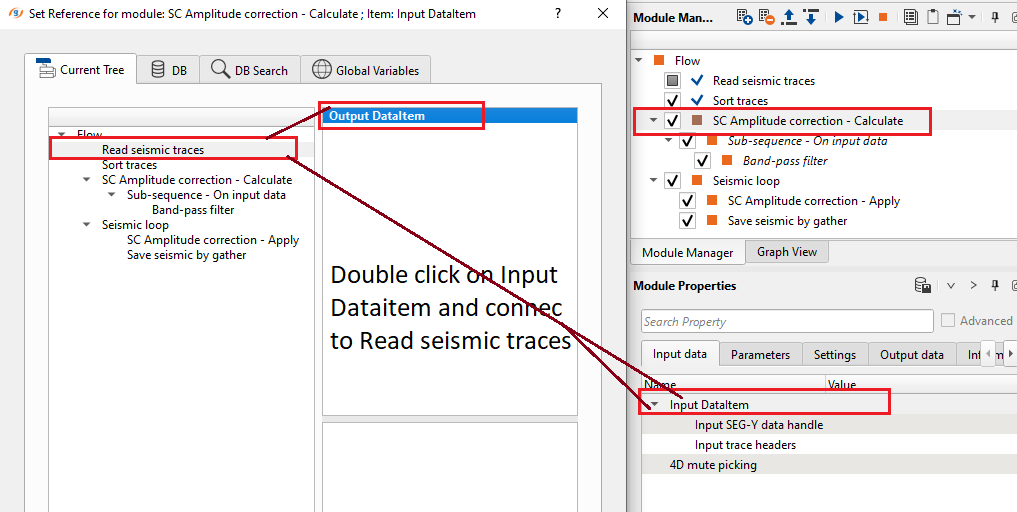
Define SCAC parameters:
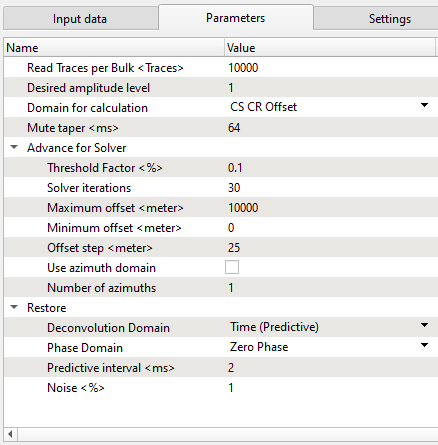
Make some tests, change the following parameters and choose the most appropriate:
Threshold Factor - amplitude constrain;
Solver iterations - number of iterations run by the solver;
---------------------------------------------------------------------------------------------------
![]() Every time you add a new module make all necessary connections for
Every time you add a new module make all necessary connections for
input data (Data Items): trace headers vector, seismic handler, ...
--------------------------------------------------------------------------------------------------
Execute the SCAC calculation. Use maps for source or receiver selection, check coefficients, convergence graph and if it necessary you may increase number of iteration or modify mute function and change SCAC parameters. Check results: look at gathers before and after SCAC.
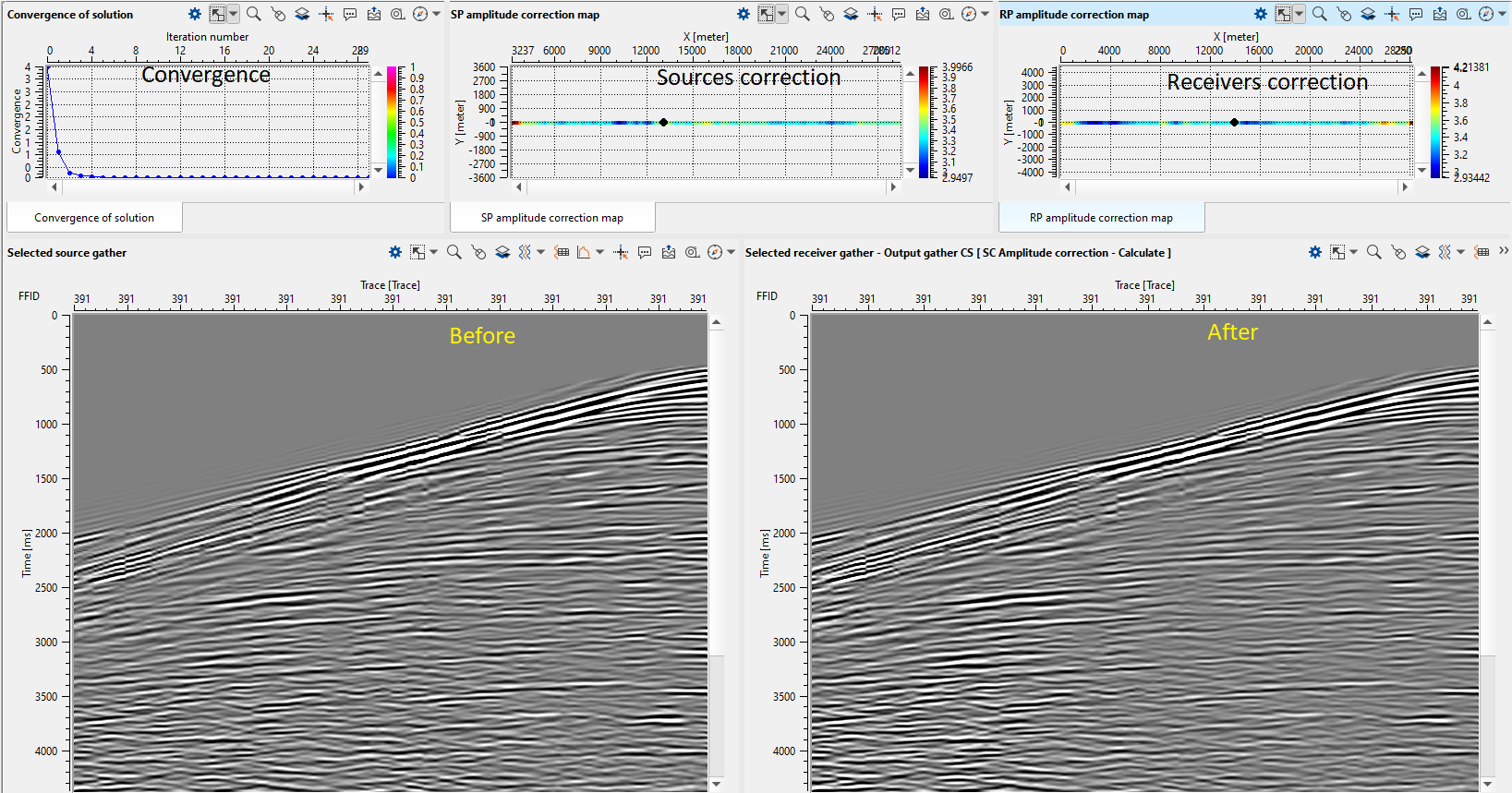
Now you can use it in another workflow or connect corrections with the SC Amplitude correction - Apply as input AmplitudeRecoveryDataItem.
4) Seismic loop (apply amplitude corrections). Add Seismic loop and put SC Amplitude correction - Apply and Save seismic by gather inside. Get SCAC corrections from DB or from SC Amplitude correction - Calculate module, define SCAC apply parameters. Usually, SCAC correction is applied for sources and receivers to save AVO-effects, but in some cases Apply offset may be used. Also we can save SCAC corrections into the g-Platform's data base by using Save item module.
5) SC Amplitude correction - Apply Get SCAC correction from SC Amplitude correction - Calculate module as you already familiar how to get input data from other modules.
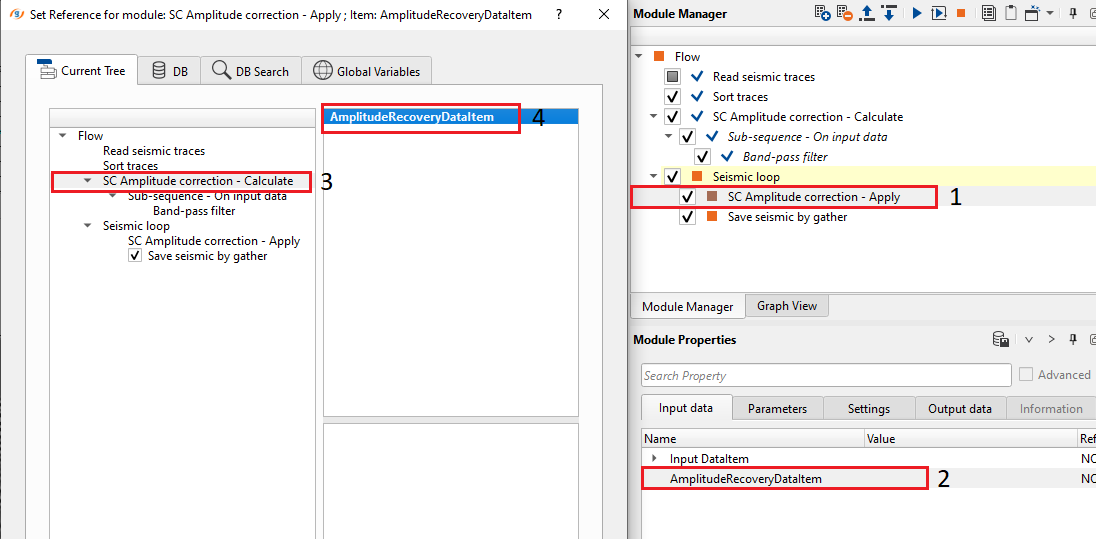
And define SCAC apply parameters:
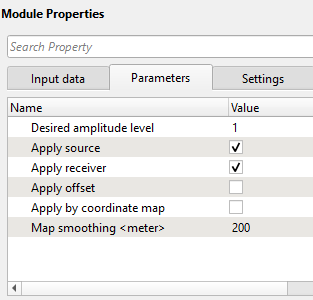
6) Save seismic by gather Define a name for output data set 00125-amplitude-correction-gathers in Save seismic by gather module. Execute Seismic loop for the entire data (press ![]() button from upper menu).
button from upper menu).
Next step >>>Residual random and coherent noise attenuation.
 If you have any questions, please send an e-mail to: support@geomage.com
If you have any questions, please send an e-mail to: support@geomage.com
![]() Surface Consistent Amplitude Correction - Geomage g-Platform Tutorial - YouTube
Surface Consistent Amplitude Correction - Geomage g-Platform Tutorial - YouTube