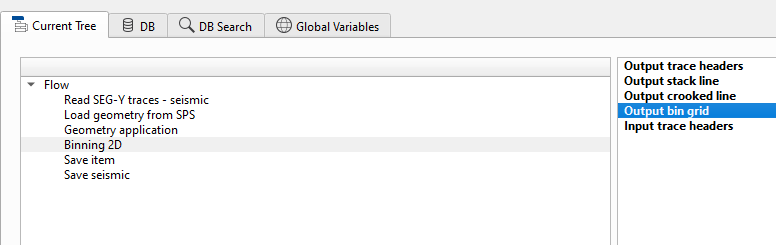The name suggests that this module is used for binning the 2D data. The same module can be used to do the crooked line binning also.
Module name "Binning 2D"
As we exercised in the previous sections on how to make connect/references the data to that particular module, here also we do the same by connecting/referencing the Input trace headers to the Geometry application (which has the updated trace headers with all the navigation information) and select "Trace headers - updated (live channel only)" (In case the user opted to create only channels at the Geometry application stage) else "Trace headers - Updated" option and click OK.
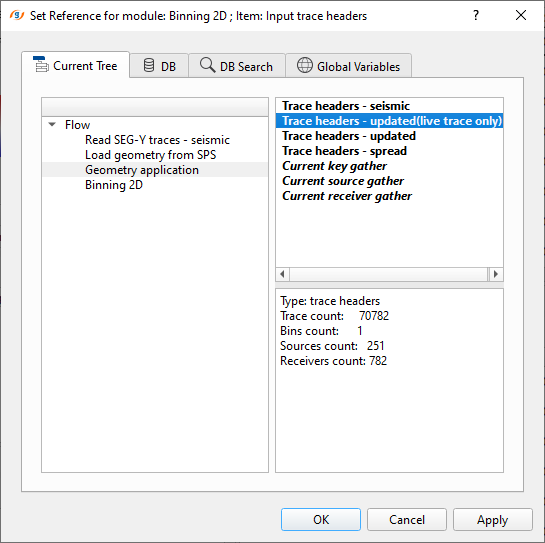
In the parameters section the user should define the appropriate parameters and execute the module by either double clicking on the module or click the ![]() icon. After the execution, generate the vista items by Vista groups--> All Groups and look for the CMP Fold map, location map, topography map.
icon. After the execution, generate the vista items by Vista groups--> All Groups and look for the CMP Fold map, location map, topography map.
We would like to emphasize on Topography smoothing distance (meter) parameter in Binning 2D module which acts as a floating datum.
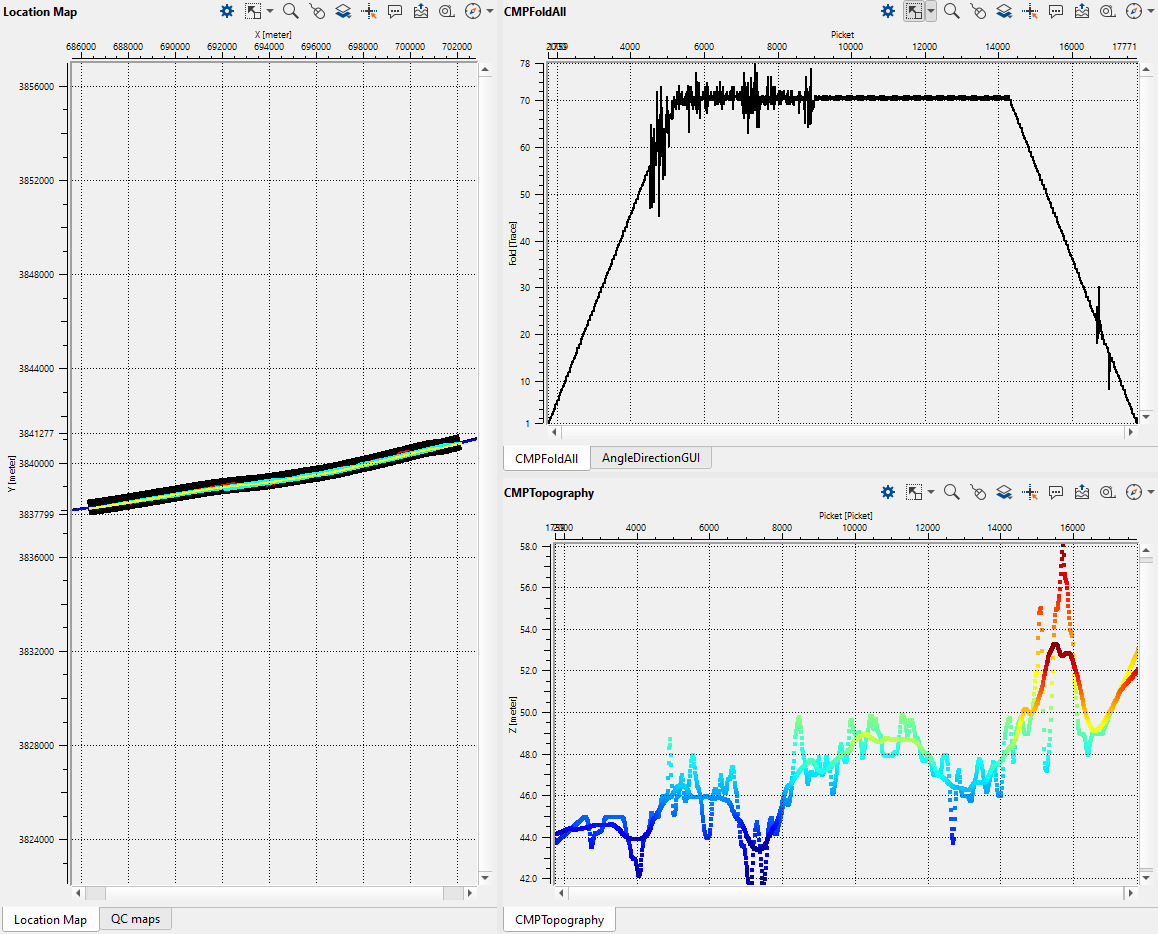
It is a good practice to save the bin grid and trace headers information for future usage. To do it, the use should add a module called "Save item". This will save the information as an item and to read it back, we should use "Load item"