There are various filters are available in g-Platform processing suite. They are
1. Band-pass filter
2. FK Filter
4. Notch filter
5. Time varying band pass filter
Band-pass filter:
There are couple of band pass filters available in g-Platform under Filters sub section. Band-pass filter and Band-pass Butterworth. These are basic pass band filters to apply on the data. It can generate the input, output and difference plots.
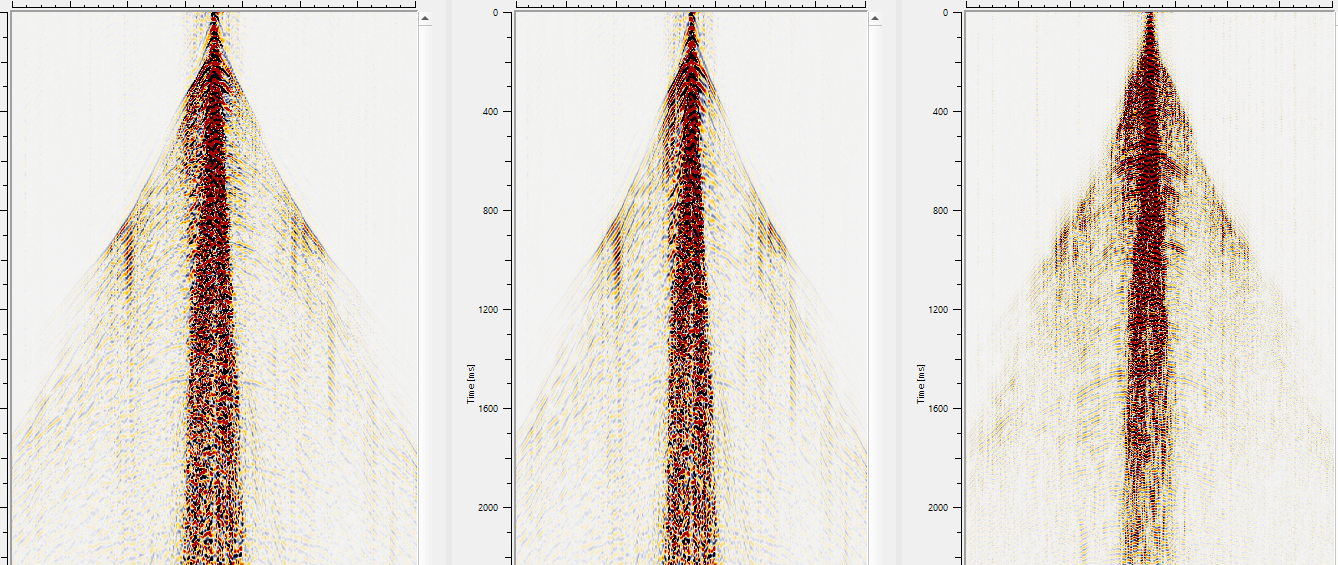
FK Filter:
FK Filter can be used to transform the data from T-X domain to F-K domain (Frequency - wave number) to attenuate different noise patterns. The user can pick a polygon on the FK spectrum and select the appropriate parameters. Inside the parameters tab, the user can opt for Mute inside/outside. Also we can choose the FK mode either Asymmetric or Symmetric depend on the data.
When the user launches the Vista items for FK analysis, it will generate location map. It will display the locations where the user picked the polygons. If it is a single polygon for the entire line it will display only one location on the location map however if there are multiple polygon along the lines, these polygon will be interpolated between.
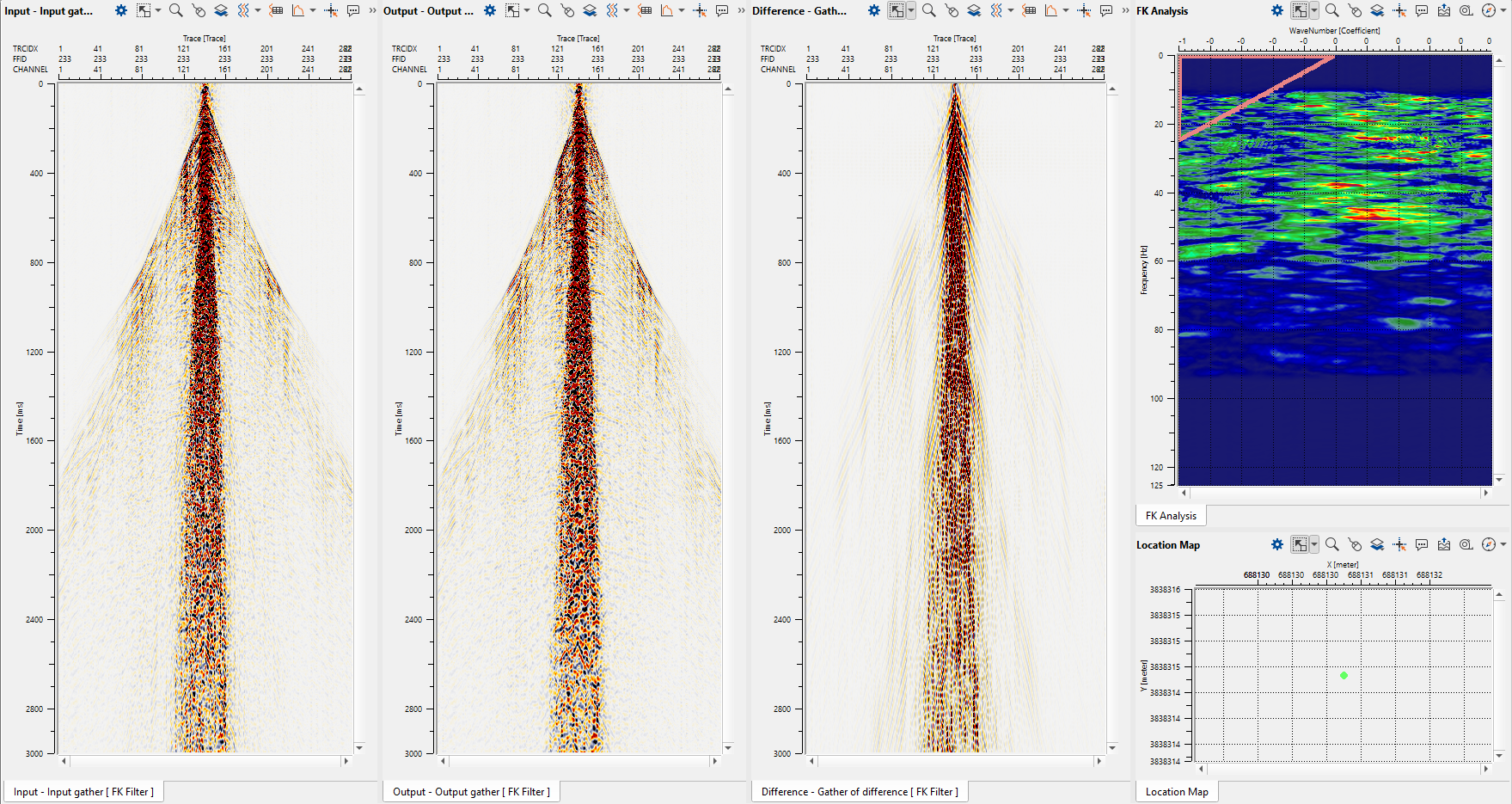
Cadzow De-Noise Filter:
This is another denoise filter where it can be used a pre or post stack data. It works mainly on the random noise attenuation. The user should pay more attention on to the Egine values where the lesser the number the more severe the filet effect.
Notch Filter:
During the acquisition, we may encounter with some power lines whose frequency is 50-51 Hz. To attenuate any particular mono frequency, we can use the Notch filter to attenuate the desired frequency.
Time varying band pass filter:
TVF or time varying band-pass filter works like band-pass filter. The only difference between them is that the user defines different time intervals with different band-pass filter parameters.