The next step in seismic data processing workflow is noise attenuation. It is one of the key step to attenuate noise and improve the overall signal to noise ratio. In g-Platform many noise attenuation modules are available however in the next sections we are going to discuss few among them.
Parameter testing is the key for any processor to get the best results. In g-Platform parameter testing is so easy and interactive. A typical noise attenuation workflow in g-Platform looks like this
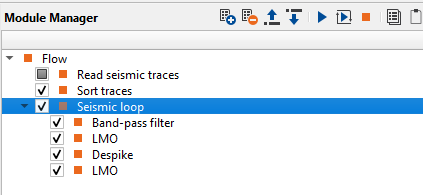
If we observe the above workflow, we have added the noise attenuation and some other processing modules to the workflow. Prior to that we have added "Sort traces" followed by "Seismic loop" module.
In g-Platform, the modules are segregated according to their functionality in various categories. In case of the Noise attenuation, the user should right click inside the Module Manager-->Noise Attenuation--> It will display the available noise attenuation modules as shown below. The user should make a note of it that whatever is available in Noise attenuation category are not limited and other noise attenuation modules might have available in other categories.
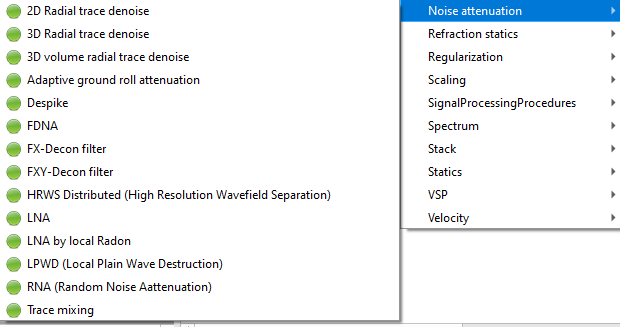
In g-Platform, we need to sort the data in conjunction with the Seismic loop. Bit of information on Seismic loop.
Seismic loop works like IF loop. When the user sorted the order in their preferred choice be it shot domain, receiver domain, cmp domain etc., Seismic loop get this sorting information and pass on to the next processing sequence inside the seismic loop based on the sorting. For example if the user sorted the data in FFID Vs Channel, the the seismic loop will take the 1st FFID and do execute all the processing sequences inside the seismic loop and then comes back to seismic loop and start doing the 2nd FFID and so on.
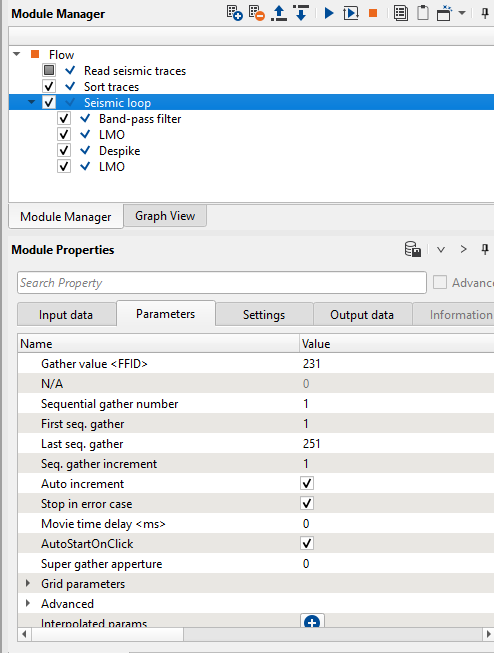
If we look at the Parameters of the Seismic loop, as per the sorting order it will displays total number of sequences and the 1st FFID (In this case FFID Vs Channel). Once FFID 231 is finished the next FFID will be in line and it goes on until it reaches the last FFID or the last sequence number.
Another import feature in Seismic loop is that the user doesn't require to make connections/references to the trace headers as we did earlier in sort traces, geometry application or binning 2D etc. Any module which is inside the seismic loop automatically connects/reference to it's previous module output. For instance Output of Band-pass filter will be in the input for LMO. Now output of LMO will be in the input for Depsike. When the user adds the module "FLOW" inside the Seismic loop then it's breaks the chain and the user needs to make the connections/references like earlier.
Note: The user need not to input any parameters inside the seismic loop. It automatically extracts the information from the trace headers.