Interval velocity (depth domain) conversion to RMS velocity (time domain).
![]()
![]()
The seismic processing module for converting interval velocity from the depth domain to RMS (Root Mean Square) velocity in the time domain is designed to transform velocity data for more accurate seismic analysis and interpretation. The module takes interval velocity values, which are defined in terms of depth, and converts them into RMS velocities, which are typically used in the time domain for seismic data processing. This conversion is crucial for creating accurate time-based models and understanding seismic wave propagation through different subsurface layers. The process involves calculating the RMS velocity from the interval velocities at each depth layer, taking into account the thickness and velocity of each layer.
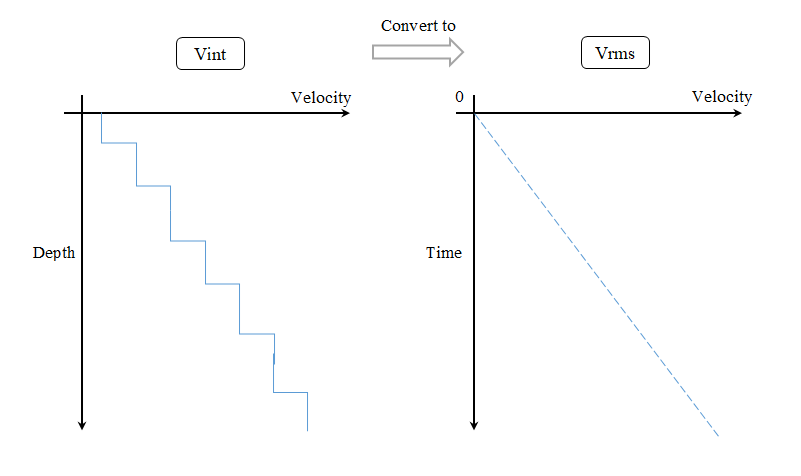
The Dix formula is commonly used for converting interval velocities from the depth domain to RMS (Root Mean Square) velocities in the time domain. The formula is:
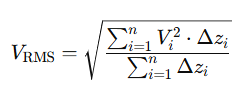
Where:
•V RMS - is the RMS velocity at the top of the layer (in the time domain).
•Vi - is the interval velocity for the iii-th layer (in the depth domain).
•Δz - is the thickness of the i-th layer.
•n - is the number of layers above the current layer.
![]()
![]()
Input V depth - Input interval velocity (depth domain) gather uploaded into RAM.
![]()
![]()
Output time ratio - define a value of output sample interval (for Vrms in time domain).
Output time length - define a value of output trace length in m/s (for Vrms in time domain).
![]()
![]()
Execute on { CPU, GPU } - select which type of processor will be used for calculations: CPU or GPU.
Distributed execution - if enabled: calculation is on coalition server (distribution mode/parallel calculations).
Bulk size - chunk size is RAM in megabytes that is required for each machine on the server (find this information in the Information, also need to click on action menu button for getting this statistics):
Limit number of threads on nodes - limit numbers of threads on nodes for performing calculations.
Job suffix - add an job suffix.
Set custom affinity - an axillary option to set user defined affinity if necessary.
Affinity - add your affinity to recognize you workflow in the server QC interface.
Number of threads - limit number of threads on main machine.
Run scripts - it is possible to use user's scripts for execution any additional commands before and after workflow execution:
Script before run - path to ssh file and its name that will be executed before workflow calculation. For example, it can be a script that switch on and switch off remote server nodes (on Cloud).
Script after run - path to ssh file and its name that will be executed before workflow calculation.
Skip - switch-off this module (do not use in the workflow).
![]()
![]()
Output Vrms - resulting RMS velocity model in time domain.
There is no information.
![]()
![]()
There is no actions.
![]()
![]()
There in an example for a workflow: read interval velocity via Read seismic traces and connect it to the Vint depth to Vrms time module:
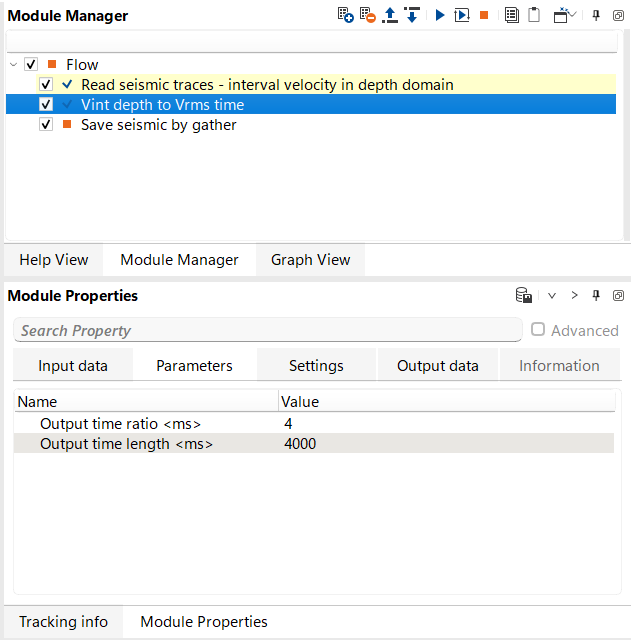
Open visual vista items of input (interval depth domain) and output velocities (RMS time domain):
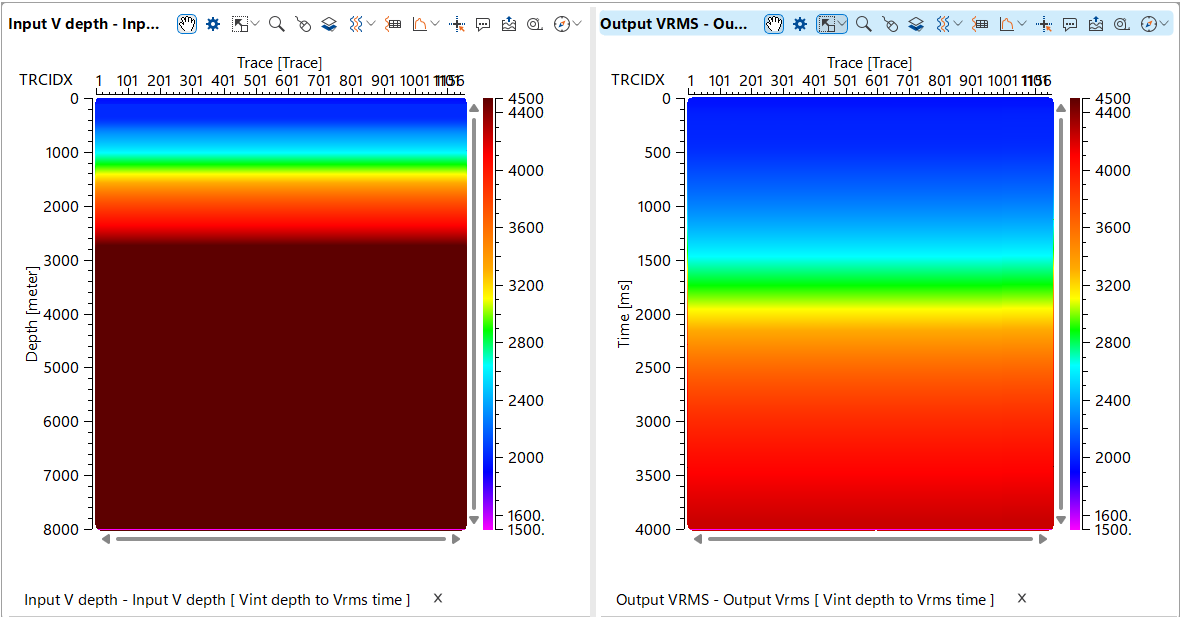
![]()
![]()
YouTube video lesson, click here to open [VIDEO IN PROCESS...]
![]()
![]()
 If you have any questions, please send an e-mail to: support@geomage.com
If you have any questions, please send an e-mail to: support@geomage.com
