Killing zero amplitude/empty traces
![]()
![]()
Prior proceeding further in seismic data processing/imaging, conditioning of the input data is very crucial. Seismic data comes up with different noise elements. Seismic data has different kinds of issues like noisy traces, spiky or higher amplitude traces, polarity reversal traces, empty traces (zero amplitude) etc. We need to address these challenges by attenuating the invalid traces.
In this module, we connect/reference the gather, input traces and it will mark the zero amplitude or empty traces ONLY as DEAD trace traces and assign the TRACE_TYPE as 2 which means any traces with zero amplitudes will not be considered for further processing. It won't alter other traces or TRACE_TYPE.
![]()
![]()
Data type { Gather, Trace headers, Trace headers on disk } - Choose the appropriate data type from the drop down menu.
Type - Gather
Input gather - connect/reference to Output gather of the input data. Make sure that the Input data is loaded to RAM
Type - Trace headers
Input SEG-Y data handle - Connect/reference to Output SEG-Y data handle
Input trace headers - Connect/reference to Output trace headers of Read SEG-Y traces or any other module.
Read data bulk size - Define total number of traces has to be considered while reading the input data.
Type - Trace headers on disk - This option is useful for large size datasets. For this option, the user should use "Open seismic traces" instead of "Read seismic traces".
Input traces data handle - Connect/reference to Output traces data handle.
Output seismic file name - Provide the output file name
Read data bulk size - Define total number of traces has to be considered while reading the input data.
![]()
![]()
Check elevation - By default, TRUE (checked). It will check the source and receiver elevations. If the elevation value more than 6000m then it will remove the traces/channels from the dataset.
Remove empty traces - By default, FALSE (Unchecked). If this option is checked, it will remove the traces with zero amplitudes otherwise it will mark the TRACE_TYPE as 2 which means DEAD trace.
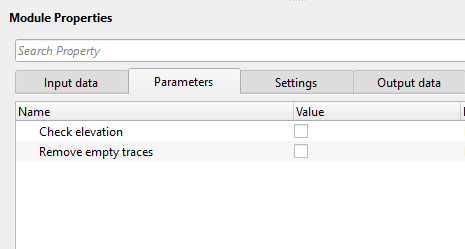
![]()
![]()
Auto-connection - By default, TRUE(Checked).It will automatically connects to the next module. To avoid auto-connect, the user should uncheck this option.
Bad data values option { Fix, Notify, Continue } - This is applicable whenever there is a bad value or NaN (Not a Number) in the data. By default, Notify. While testing, it is good to opt as Notify option. Once we understand the root cause of it,
the user can either choose the option Fix or Continue. In this way, the job won't stop/fail during the production
Notify - It will notify the issue if there are any bad values or NaN. This is halt the workflow execution.
Fix - It will fix the bad values and continue executing the workflow.
Continue - This option will continue the execution of the workflow however if there are any bad values or NaN, it won't fix it.
Number of threads - One less than total no of nodes/threads to execute a job in multi-thread mode.
Skip - By default, FALSE(Unchecked). This option helps to bypass the module from the workflow.
![]()
![]()
Output DataItem
Output trace headers - Output trace headers are marked as DEAD traces with TRACE_TYPE as 2.
Output gather - Output gather with trace headers marked as DEAD traces with TRACE_TYPE as 2.
There is no information available for this module so the user can ignore it.
![]()
![]()
We are reading a seismic dataset by using "Read seismic traces" followed by "Expression calculator". Expression calculator is NOT REQUIRED. For the explanation purpose we've added this procedure. Next add "Kill empty traces" module.
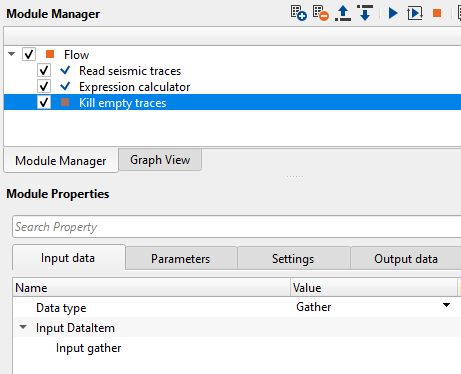
Expression calculator : In the input data, we don't have any Dead traces to demonstrate kill empty traces functionality. In order to show it, we've added expression calculator and connected the current shot gather to the Input Gather A.
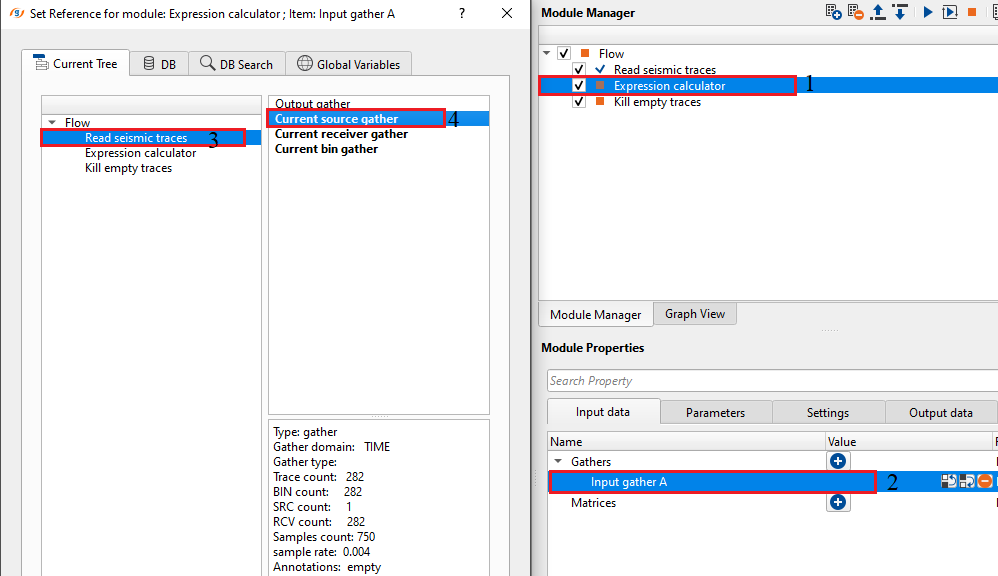
In the expression field, we've mentioned TRACE < 40 ? 0 : a. Which means, any TRACES less than 40 will become zero and rest of the traces will be as is.
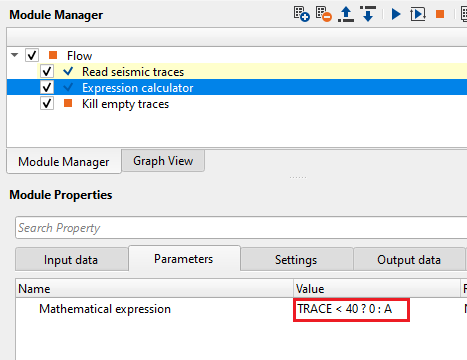
Now we take the output of Expression Calculator as an input for Kill empty traces and perform the kill empty traces functionality.
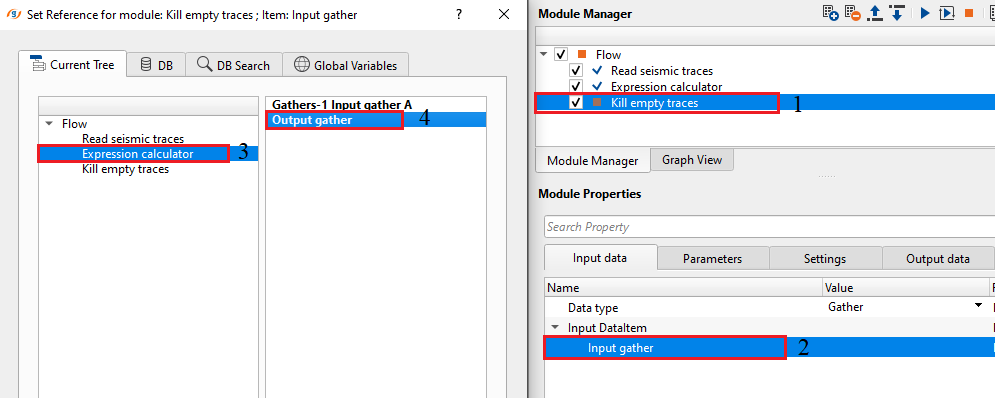
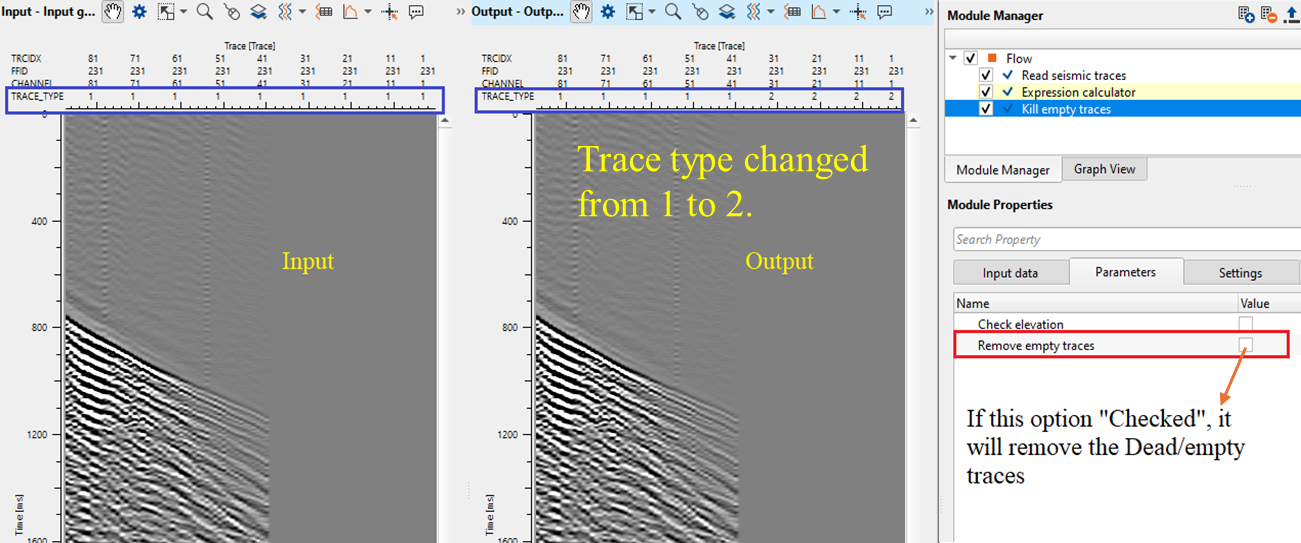
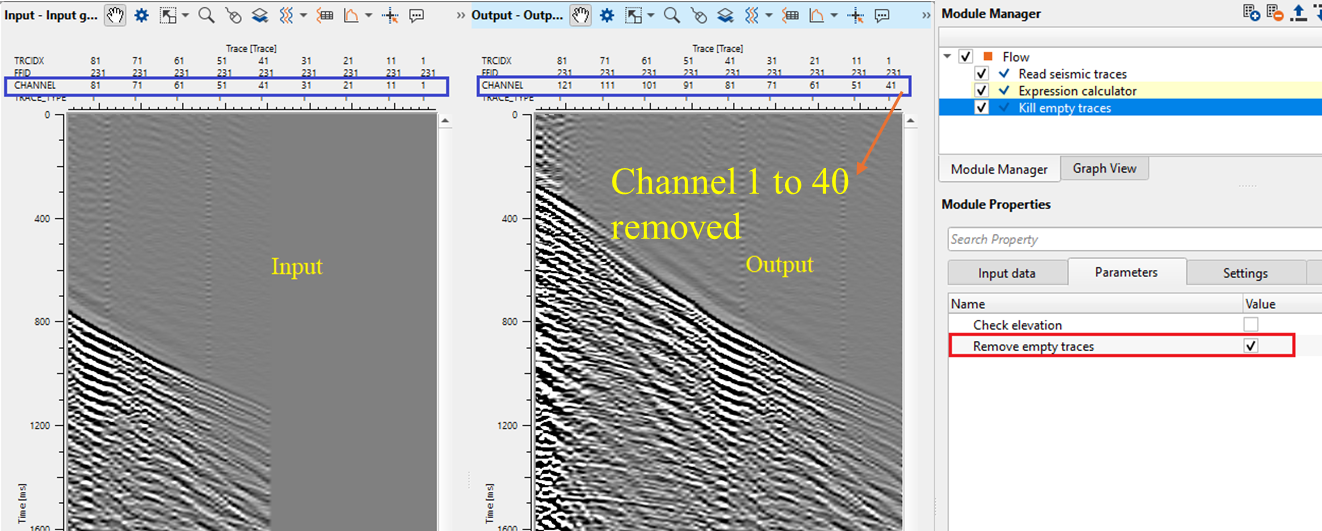
![]()
![]()
There are no action items available for this module so the user can ignore it.
![]()
![]()
YouTube video lesson, click here to open [VIDEO IN PROCESS...]
![]()
![]()
Yilmaz. O., 1987, Seismic data processing: Society of Exploration Geophysicist
 * * * If you have any questions, please send an e-mail to: support@geomage.com * * *
* * * If you have any questions, please send an e-mail to: support@geomage.com * * *
![]()