Reading multiple internal seismic files
![]()
![]()
Read multiple seismic module is used for reading multiple internal seismic files within g-Platform suite. It reads two types of files.
GSD - Geomage Standard Data
GSDL - Geomage Standard Data Light. This file contains only Trace headers information.
GSDL file is generated while using the following modules.
•Binning 3D
•Select traces
•Headers manipulation
•Create virtual geometry
•Kill empty traces
•Recreate sequence numbers
•Recalculate 3D offsets
•All regularization schemes.
GSDL file is used to optimize the memory usage where there is a huge input data or limited resources like physical RAM.
![]()
![]()
Input data/files need to be provided in the Parameters tab.
![]()
![]()
Seismic file mask - provide the input files with special characters. Instead of reading all individual files one by one, use the mask file to call all the input files. For more information on these special characters, look into any regular expressions (Python RegEx)
[] - A set of characters
\ - Signals a special sequence
. - Any character (except newline character)
^ - Stars with
$ - Ends with
* - Zero or more occurrences
+ - One or more occurrences
? - Zero or one occurrences
{} - Exactly the specified number of occurrences
| - Either or
( ) - Capture and group
For example input files with a common name like "geom-map-red" can be read by using ".*geom-map-red.*".
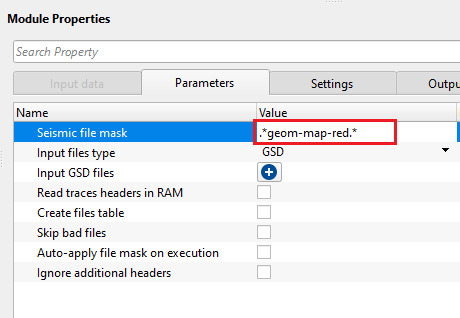
Input files type { GSD, GSDL } - select the input file types from drop down menu. Click on the table/calculator icon and it will open a file path. Select the files from the database.
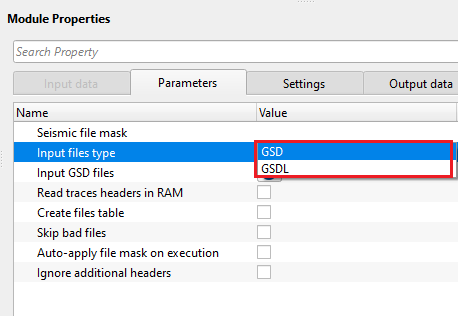
InputFilesType - GSD - it is Geomage internal format file type. Geomage Standard Data format.
Input GSD files - provide the individual input GSD files.
InputFilesType - GSDL - it is Geomage internal format file type however it contains only trace headers information.
Input GSDL files - select the individual GSDL files from the database path.
Read traces headers in RAM - by default, FALSE (Unchecked). This allows the user to read the input trace headers into RAM. Be cautious with this option in case the total number of input files are high.
Create files table - by default, FALSE (Unchecked). If TRUE, it will create the input GSD files in a tabular format.
Skip bad files - by default, FALSE (Unchecked). If TRUE, it will skip any bad files in the input file list and continue executing the workflow.
Auto-apply file mask on execution - this allows the user to extract the input files from the seismic file mask upon execution of the module.
Ignore additional headers - if the input files are having additional trace headers (created additional headers by user), it will ignore them. By default, FALSE (Unchecked).
![]()
![]()
Skip - By default, FALSE(Unchecked). This option helps to bypass the module from the workflow.
![]()
![]()
Output DataItem -
Output SEG-Y data handle - generates output SEG-Y data handle.
Output traces data handle - generates output traces data handle can be used for connection/references
Files - generates the files list
Files count - displays total number of input files
Traces count - displays total number of traces
Sample rate - displays the sample rate/interval of the input files.
Data length - displays the input files data/record length.
Domain - displays the input files domain (time/depth/frequency) type.
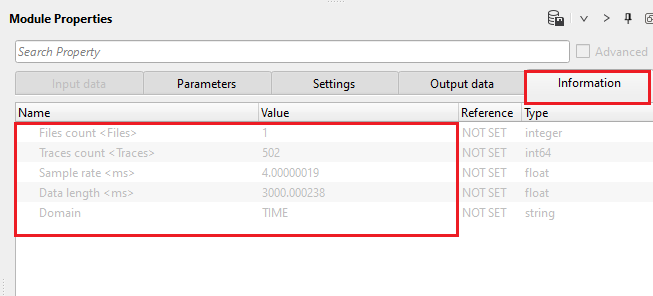
![]()
![]()
In this example workflow, we are reading multiple .gsd files using seismic file mask. We've provided the seismic file mask as ".*geom-map-red.*".
Click on "Apply seismic files from mask" action item
Click on the table/calculator icon against the Input GSD files parameter.
It will open a new window with all the input files.
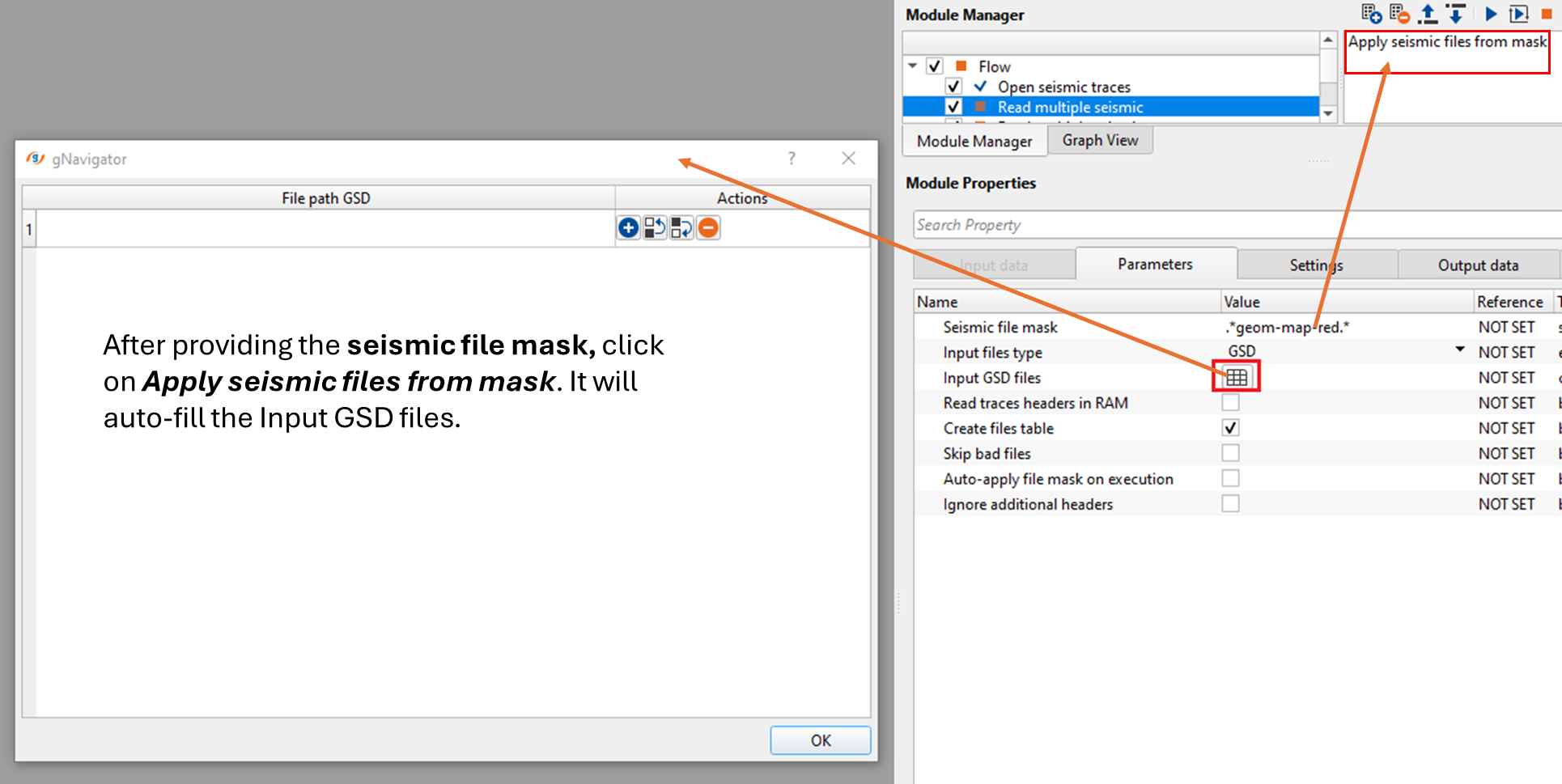
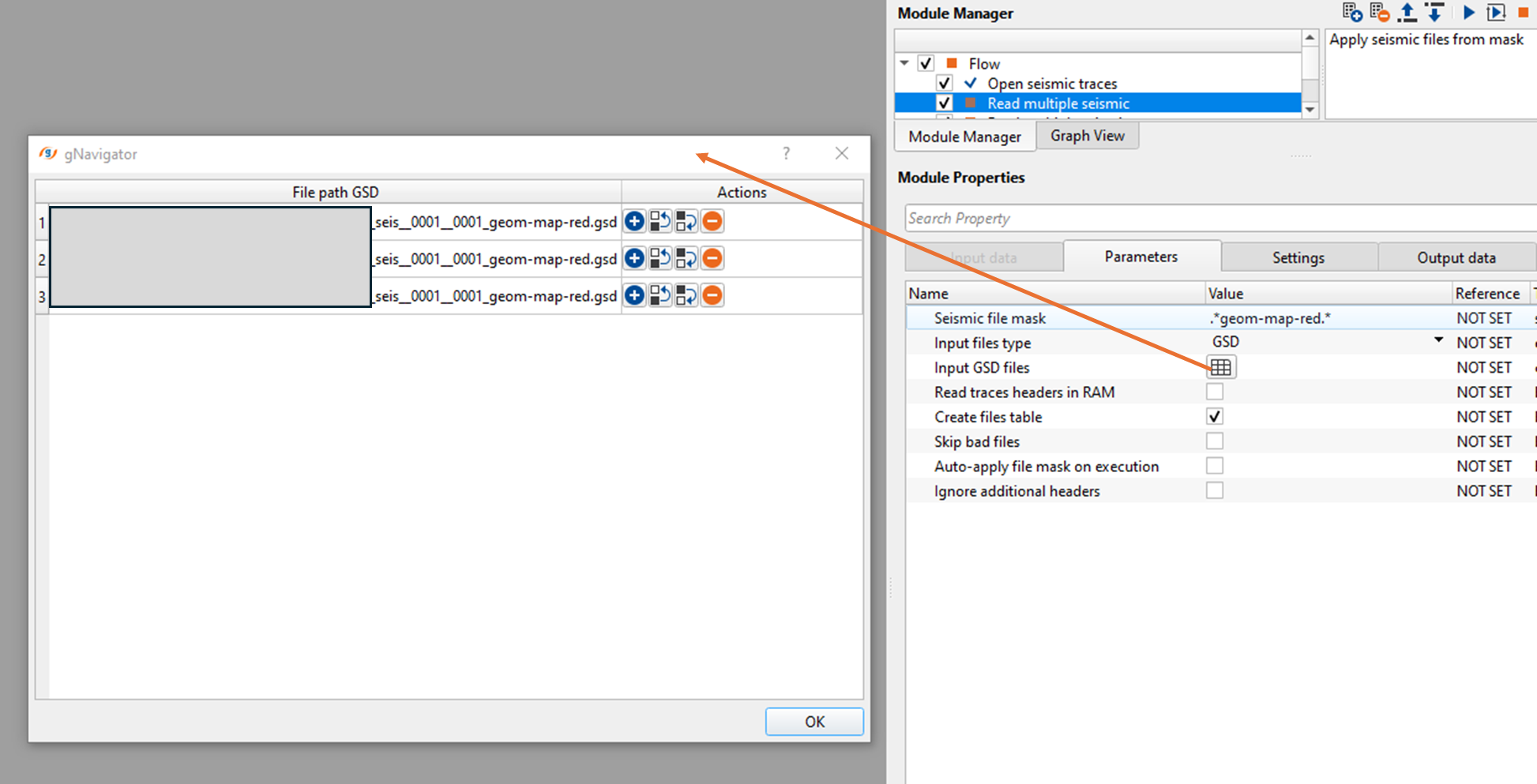
How to create GSDL files?
GSDL files are internal file format files which stores ONLY trace headers information. As we mentioned earlier, it is advisable to use the GSDL file formats only when the user has limited resources w.r.t. physical memory i.e., RAM.
To generate these files, we read the input data by
Open seismic traces - this is used in case the input data size is too large/big.
Select traces - we are selecting CHANNEL < = 2 as an expression and save this trace headers information as a GSDL file.
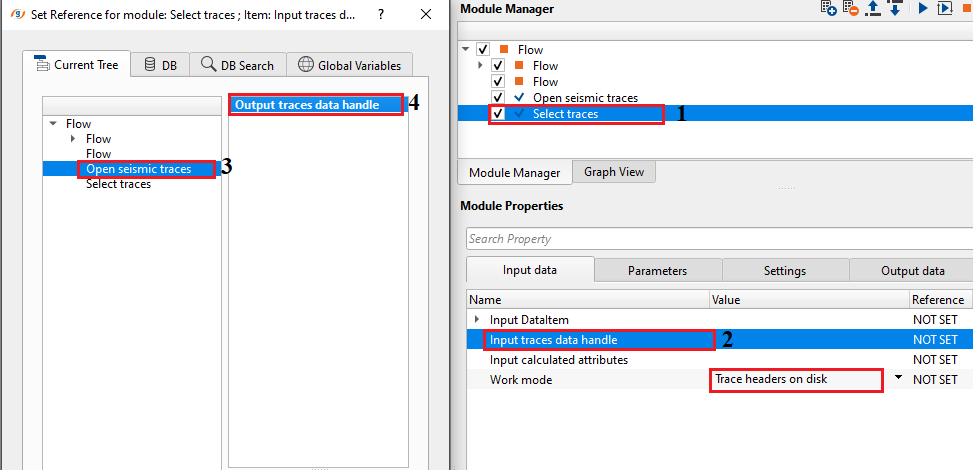
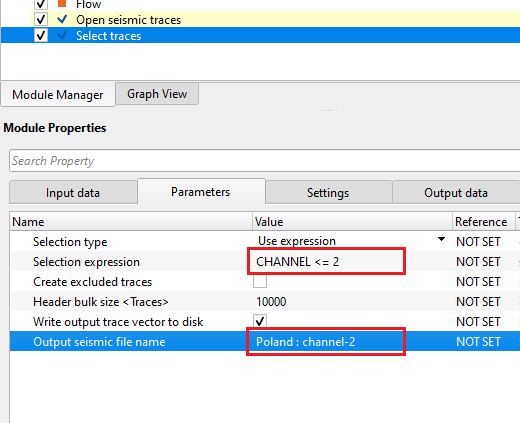
To call GSDL file in Read multiple seismic module, select the input file type as GSDL and click on table/calculator icon. A new window opens with all available GSDL files in the database. Select the appropriate one by choosing from the list or create a seismic file mask as we described above and click "Apply seismic files from mask" action item to get the input GSDL files.
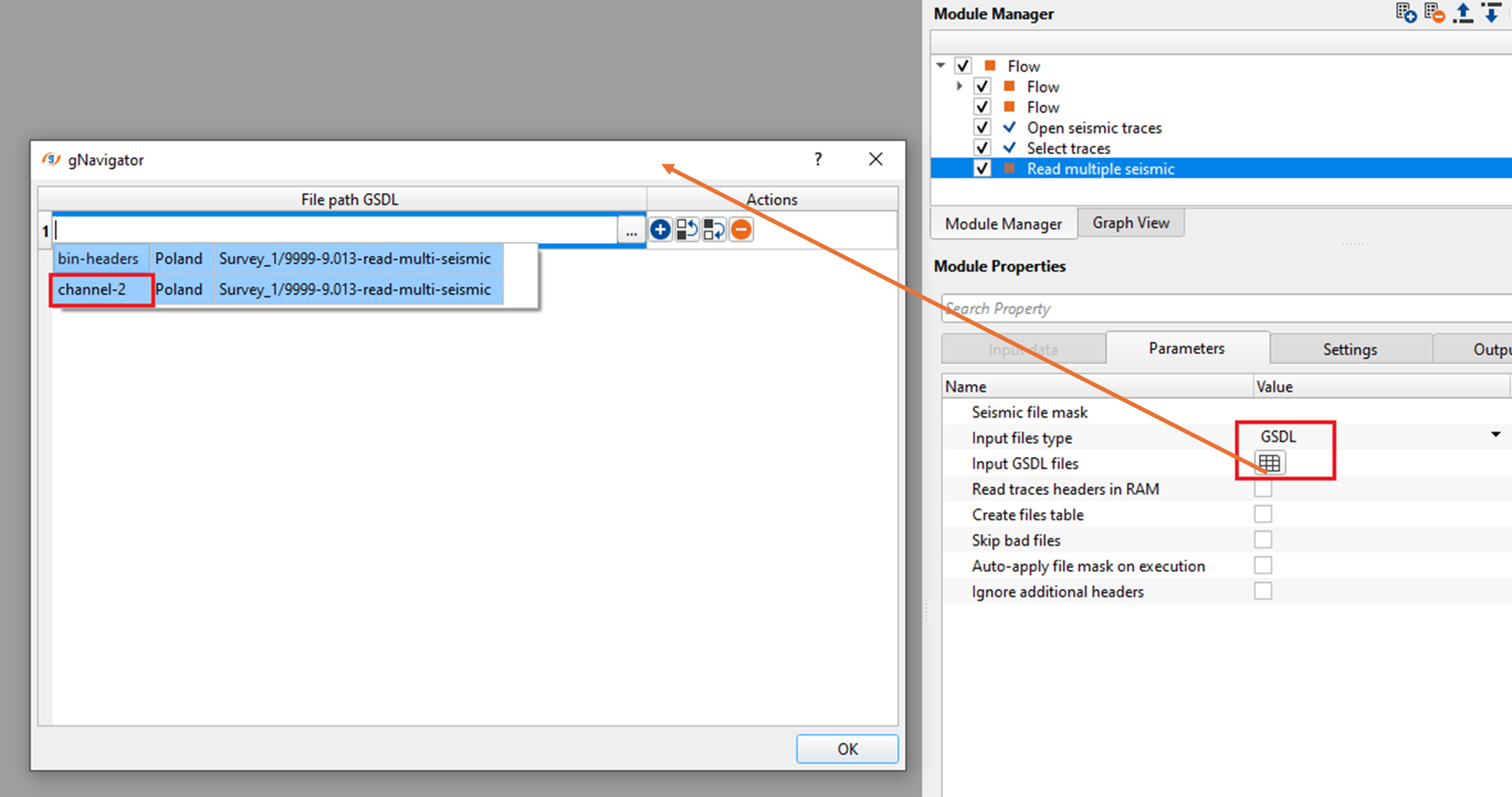
![]()
![]()
Apply seismic files from mask - this is applicable when the user uses "seismic file mask". After providing the input seismic files as seismic mask, click on this option and it will read all the input files.
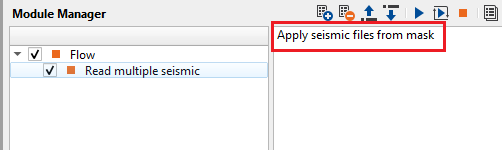
![]()
![]()
YouTube video lesson, click here to open [VIDEO IN PROCESS...]
![]()
![]()
Yilmaz. O., 1987, Seismic data processing: Society of Exploration Geophysicist
 * * * If you have any questions, please send an e-mail to: support@geomage.com * * *
* * * If you have any questions, please send an e-mail to: support@geomage.com * * *