There are two ways to import shapefile into the project
Option 1: Navigate to the Other bar:
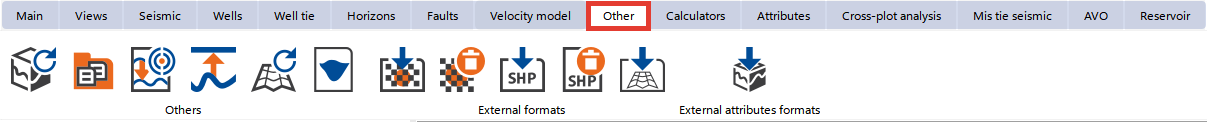
 press Load shapefile button
press Load shapefile button
Option 2: On Shapefile layers icon in Data manager press right mouse button and choose Add shape files option
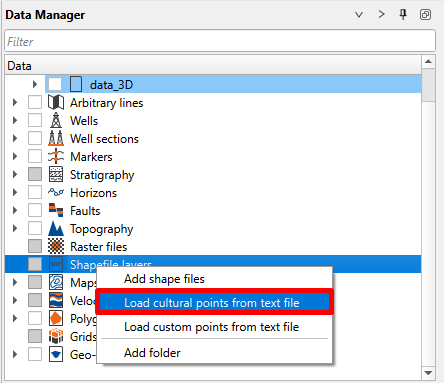
Also you can import point attribute data by choosing Load cultural points from text file.
For more information about shapefiles format refer to GIS Data Formats