The Velocity Modeling in g-Space allows users to create and refine velocity models interactively, utilizing /// data.
In this guide, we will explore the various tools available under Velocity Modeling using the /// from the Demo project.
Subscribe to our channel and watch the video on how to build a velocity model in g-Space on YouTube
Grid maps can be created in g-Space by converting horizons to time grids or running velocity model which stores all results in Maps folder in Data Manager
To convert horizon to time grid press Right Click Mouse on horizon to convert on Horizon icon in Data Manager and choose Add horizon to Time Maps
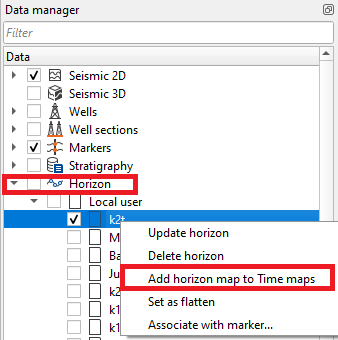
The Data Manager for velocity models in g-Space has a hierarchical structure to manage different velocity model types and their associated data. Here’s a breakdown of the structure as shown in the image:
1.Velocity Model: This is the top-level category where all the velocity models are organized.
2.Model name: This section holds data related to the specific velocity model.
oVelocity:
▪Interval Velocity: Displays the constant velocity values used in the interval velocity calculation./ Interval Velocity: Shows interval velocity values for specific horizons (e.g., Carlile_Shale, Lakota_Sand, Tensleep_Sand).
▪Average Velocity: Displays the constant velocity values used in the average velocity calculation. /Average Velocity: Shows average velocity values for the same horizons.
oSkeleton:
▪Time: Represents the time skeleton of the velocity model.
▪Depth: Provides depth information for the horizons.
oDepth:
▪By Interval Velocity: Represents the depth calculated using interval velocity.
▪By Average Velocity: Represents the depth calculated using average velocity.
oWells Mismatch:
▪Points: Represents any mismatch between the well data and the velocity model.
oMap:
▪By Interval Velocity: Shows interval velocity maps for horizons.
▪By Average Velocity: Shows average velocity maps for horizons.