Navigate to the Horizons bar:
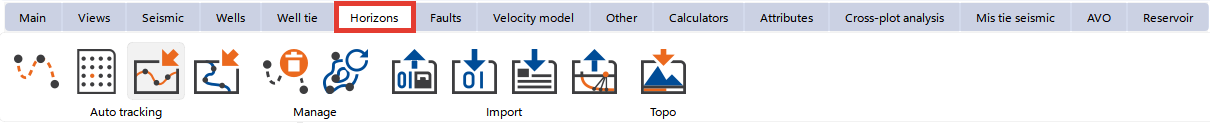
 press Load external topography button
press Load external topography button
In the appeared preview file dialog chose file, set the loading parameters:
•File type
•Headers row
•X,Y,Z columns and scale ratio
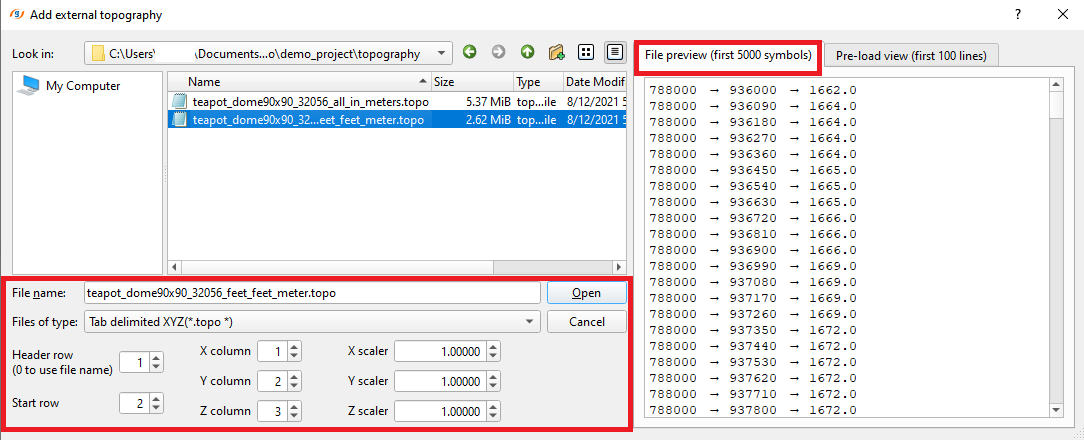
Check the loaded parameters in Pre-load view tab and press Open:
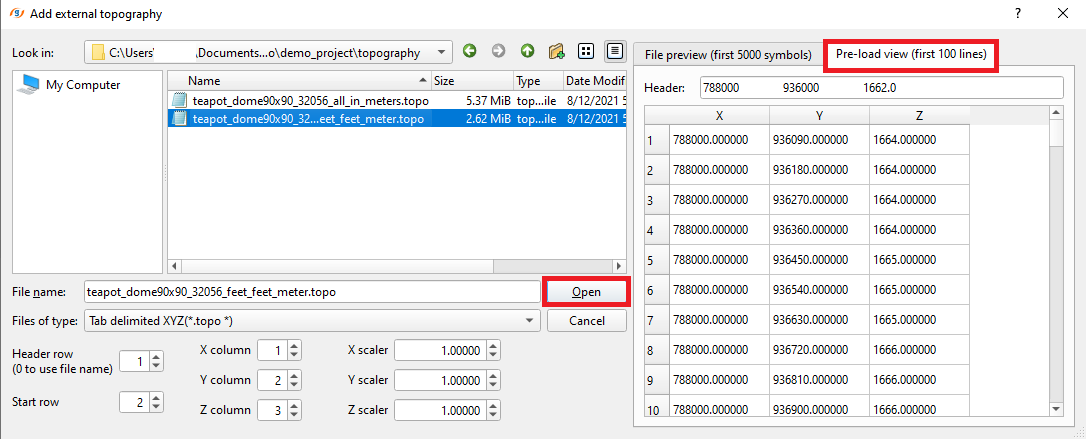
For more information about external topography formats supported by g-Space refer to Grid Data Formats