Horizons bar allows you to import/export/delete or make other manipulations with horizons in the project
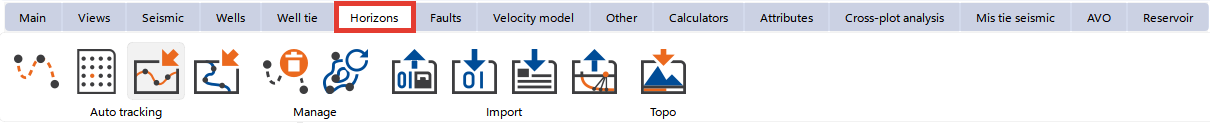
For more information about the formats supporting by g-Space please refer to chapter Horizon Data Formats
Full description about functionality of these buttons you can find here: Seismic picking
Consists of 4 sections: Auto tracking, Manage, Import, Topo
Auto tracking section:
 Track horizon 2D
Track horizon 2D
 Track horizon 3D
Track horizon 3D
 Convert map to horizon by inline
Convert map to horizon by inline
 Convert map to horizon by crossline
Convert map to horizon by crossline
Manage section:
 Clear horizons
Clear horizons
 Update horizon map
Update horizon map
Import section. For more information refer to this topics: Import / Export horizons:
 Save horizon binary
Save horizon binary
 Load horizon binary
Load horizon binary
 Import horizon ASCII
Import horizon ASCII
 Export current horizon ASCII
Export current horizon ASCII
Topo section. For more information refer to this topic: Import topography:
 Load external topography
Load external topography