Mis tie seismic bar allows you to find out and reduce the time difference or phase difference between two intersecting lines.
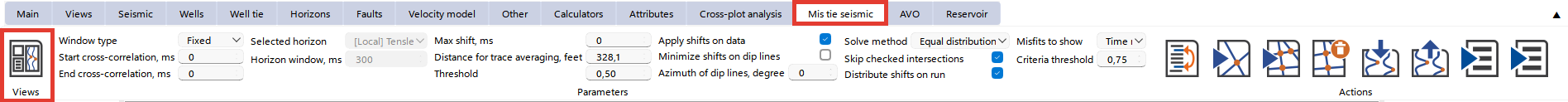
For more information about miss ties please refer to Miss-tie correction
Consists of 3 sections: Views, Parameters, Actions
Views section:
 Create mis-tie workspace for analysis line intersections
Create mis-tie workspace for analysis line intersections
In the Parameters section it is possible to define the parameters of time and phase mis-ties calculation:
•Window type: choose fixed time window or time window around horizon
•Start/End cross correlation: choose start and end values for fixed time window
•Selected horizon: choose horizon using for center of time window
•Horizon window: choose time window around horizon
•Max shift: maximum shift that can be applied to seismic data
•Cross-correlation aperture: choose distance for averaging traces
•Threshold: choose threshold value for traces to be averaged
•Apply shift on data: apply existed shifts to seismic data in seismic visualization. When the box is unchecked seismic data visualized without any corrections
•Minimize shifts on dips lines: this option allows to reduce the shifts of lines located along the structure slope. Such lines may be more reliable because of better migration results
•Azimuth of dip lines: set azimuth of lines in which shifts will be reduced
•Solve method: choose math method for mis-ties minimization
•Skip checked intersections: option allows not to use checked intersections in automatic miss-ties calculation
•Distribute shifts on run: apply automatically calculated shifts to seismic data. When the box is unchecked mis-ties will be visualized on the location map only
•Misfits to show: choose phase of time type of miss-ties for visualization
•Criteria threshold: level of cross-correlation used in the automatic miss-ties calculation
In the Actions section it is possible to execute/generate the time and phase misties:
 Set seismic group priority
Set seismic group priority
 Run for current intersection
Run for current intersection
 Run for all intersections
Run for all intersections
 Clear all mis-tie corrections
Clear all mis-tie corrections
 Import cross points table from ASCII
Import cross points table from ASCII
 Export cross points table to ASCII
Export cross points table to ASCII
 Auto fit volumes
Auto fit volumes
 Calculate volume intersection
Calculate volume intersection