In g-Space, volumetric calculations can be performed using the Reservoir Bar interface, which simplifies the workflow by integrating reservoir data and applying volumetric formulas.
This chapter provides a step-by-step guide for calculating the Original Oil in Place (OOIP) or Original Gas in Place (OGIP).
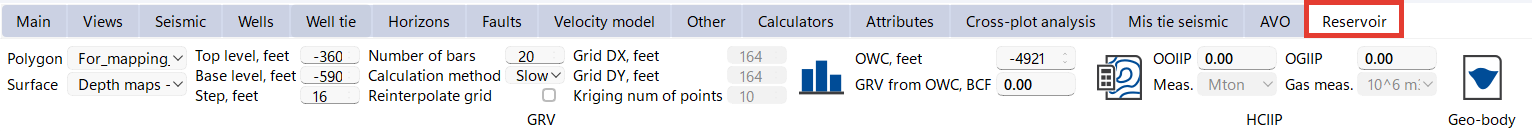
Steps in the Volumetric Calculation Process
1.Define Reservoir Boundaries using the Reservoir Bar to define the areal extent of the reservoir.
Polygon: Use a polygon to outline the specific area of interest within the structural surface.
Surface (Structure Map): Select a structural surface to serve as a reference for your reservoir. This map provides the depth or elevation data that defines the shape of the reservoir.
Top Level: Enter the top depth of the reservoir, which serves as the upper boundary.
Bottom Level: Specify the bottom depth, defining the lower limit of the reservoir.
Step: The step parameter defines the vertical resolution or interval for calculating the reservoir volume between the top and bottom levels. A smaller step size will result in more detailed volume calculations, while a larger step size offers a quicker but less detailed estimate.
2.Choosing the Calculation Method. g-Space provides two methods for resource estimation: Fast and Detailed.
Fast Method: provides a quick estimation using simplified parameters. Users can adjust the following:
▪DX and DY Interpolation Step: These parameters control the grid cell size for the calculation. A larger step size results in faster calculations but less precision.
▪Kriging Number of Points: Defines the number of neighboring points used in Kriging interpolation, which influences the smoothness of the calculated surface.
▪You can also Recalculate the Input Map Grid using these parameters to generate a simplified grid for faster processing and quick resource estimation.
Slow Method applies a more in-depth and exact calculation. It uses the input map's interpolation parameters and computes a more accurate grid that precisely describes the reservoir's boundaries. This approach is ideal for thorough evaluations where precision is crucial, but it takes longer to compute compared to the fast method.
3.Defining Oil-Water or Gas-Water Contact Level
Enter the depth level where the reservoir transitions from oil or gas to water
4.Calculating Gross Rock Volume (GRV)
Click on the "Calculate gross rock volume" button  located in the Reservoir Bar.
located in the Reservoir Bar.
The calculated value will be displayed next to the button, providing a quick view of the total rock volume within the defined area.
5. To proceed with calculating Hydrocarbon Initially In Place (HCIIP), Click on Calculate HCIIP button  , which will open a wizard for detailed input.
, which will open a wizard for detailed input.
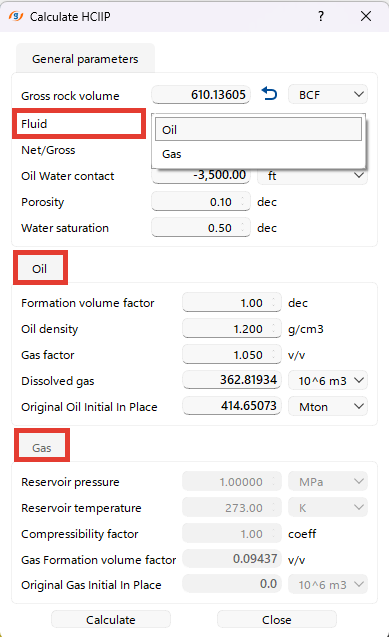
General Parameters:
•Gross rock volume: This is automatically populated based on the GRV calculation. It represents the total rock volume for the reservoir.
•Fluid: Select the type of fluid present in the reservoir (Oil or Gas).
•Net/Gross: Input the ratio of net reservoir thickness to total gross thickness.
•Oil Water Contact (OWC): Specify the depth of the oil/gas - water contact level.
•Porosity: Enter the porosity of the reservoir rock, representing the pore spaces. Please enter values in decimal form.
•Water saturation: Input the water saturation within the pores in decimal form.
Oil Section:
•Formation volume factor: This factor accounts for the change in oil volume from reservoir conditions to surface conditions.
•Oil density: Enter the density of the oil in g/cm³.
•Gas factor: This value represents the volume of gas dissolved in the oil at reservoir conditions.
•Dissolved gas: Input the amount of gas dissolved in the oil.
•Original Oil Initially in Place (OOIIP): This value is automatically calculated based on the input parameters and represents the total oil volume initially present in the reservoir.
Gas Section:
•Reservoir pressure: Specify the pressure within the reservoir.
•Reservoir temperature: Input the temperature of the reservoir.
•Compressibility factor: This factor adjusts for the compressibility of the gas.
•Gas formation volume factor: This accounts for the change in gas volume from reservoir conditions to surface conditions.
•Original Gas Initially in Place (OGIIP): Based on your input, this value is calculated automatically, representing the total gas volume initially in the reservoir.
6.Click Calculate:
oOnce all the parameters are set, click the Calculate button to obtain the HCIIP values, which will then be displayed at the bottom of the wizard for review.
The user can generate a geo-body using the specified parameters and perform various operations on it. For more details, refer to the Geological Modeling chapter.
To create the geo-body, click the Create geo-body from GRV button  . The new geo-body will appear in the Geo-bodies folder within the Data Manager.
. The new geo-body will appear in the Geo-bodies folder within the Data Manager.