Header histograms are used to evaluate and validate trace header fields.
Users can identify potential issues such as missing data, outliers, or irregularities in binning.
It aids in ensuring proper alignment and consistency of seismic traces before further processing steps like stacking or migration.
To open this view navigate to the View Manager Panel, right-click within it, and select Add View.
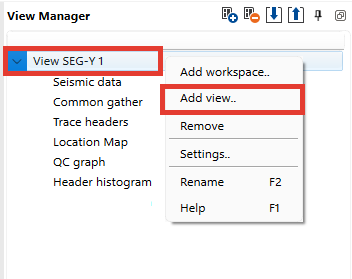
A pop-up window appear, specify a View type and click OK
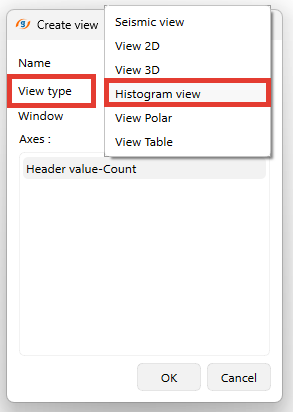
This histogram serves as a diagnostic tool for quality control and data exploration within seismic datasets.
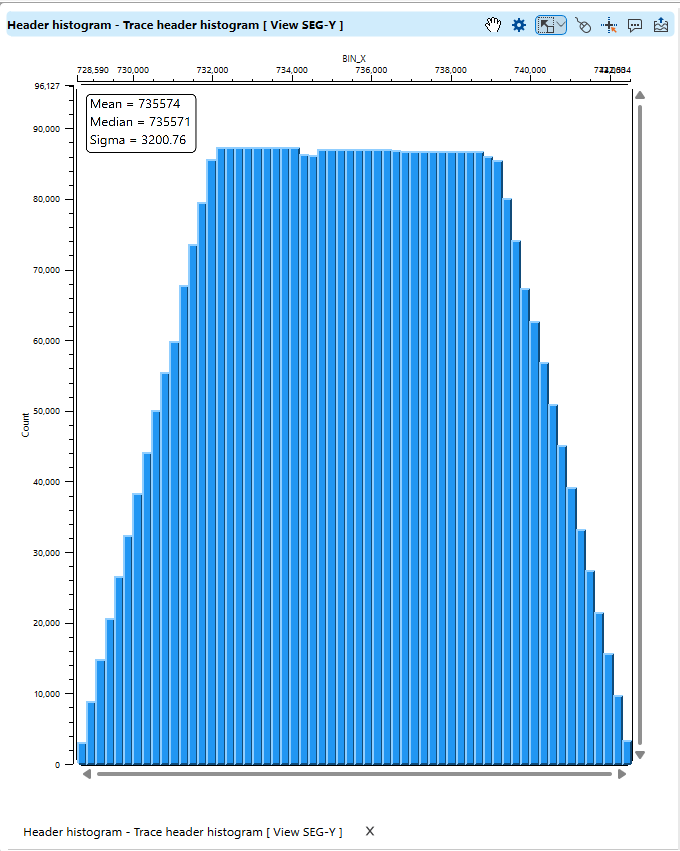
Functional panel allows user to perform the following actions:
![]() open View properties panel
open View properties panel
![]() adjust view area to all visible objects
adjust view area to all visible objects
![]() adjust horizontal scale
adjust horizontal scale
![]() adjust vertical scale
adjust vertical scale
![]() set control item
set control item
![]() enable mouse tracker
enable mouse tracker
![]() enable tool tip
enable tool tip
![]() export picture
export picture