Note
Export horizons will be performed on current datum and replacement velocity. To check these values go to Module Properties panel --> Parameters tab
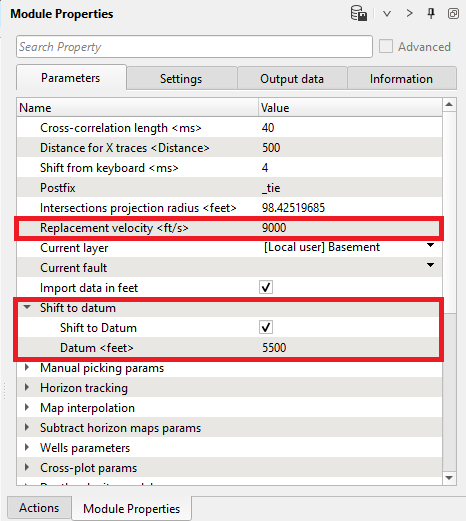
There are a few options for exporting horizons:
In the Ribbon go to the Horizons bar and choose one of three options:
Option 1: Save horizons binary 
In case of choosing first option g-Space will clone all horizons set existing in the project.
Option 2: Export current horizon ASCII 
Second option supports exporting current horizon (simple export) and set of horizons with controlled parameters (advanced export)
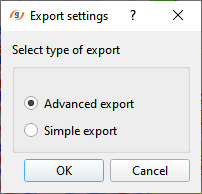
Simple export - will export current horizon with project datum
Advanced horizon supports multi-horizon export
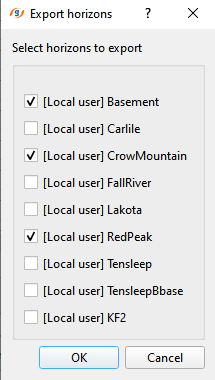
with recalculated datum
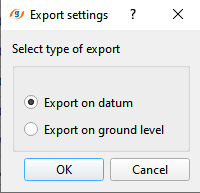
Option 3 is to export Horizons in Charisma format: In Actions panel choose Import horizon (charisma format)
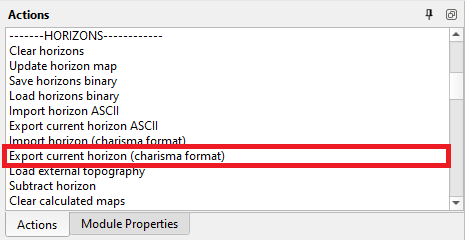
For more information about horizon format please refer to chapter Horizon Data Format