Note
Export faults will be performed on current datum and replacement velocity. To check these values go to Module Properties panel --> Parameters tab
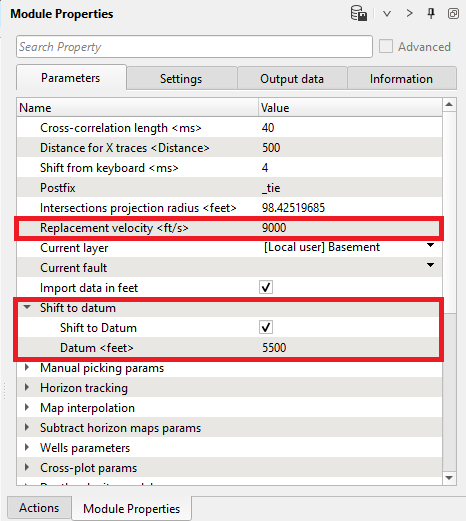
Exporting faults:
In Ribbon go to Faults bar and there are two options
Option 1: Press Save faults binary button  and g-Space will export a copy of all faults
and g-Space will export a copy of all faults
Option 2: Press Export current fault (charisma format) button  , set the datum and save the file
, set the datum and save the file
Another option is to export faults in Charisma format: In Actions panel choose Export current fault (charisma format)
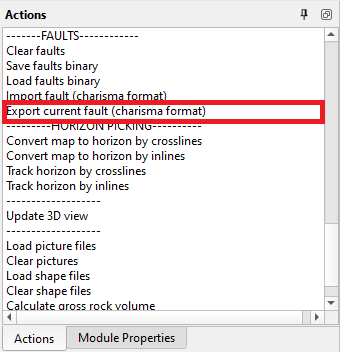
For more information about fault formats supported by g-Space refer to Fault Data Formats