To export well inclinometry press Right Click Mouse on Wells icon in Data Manager and choose Export data and then Inclinometry
Locate file directory, choose file format and click Save
For more information about well headers format please refer to the chapter Well Data Formats
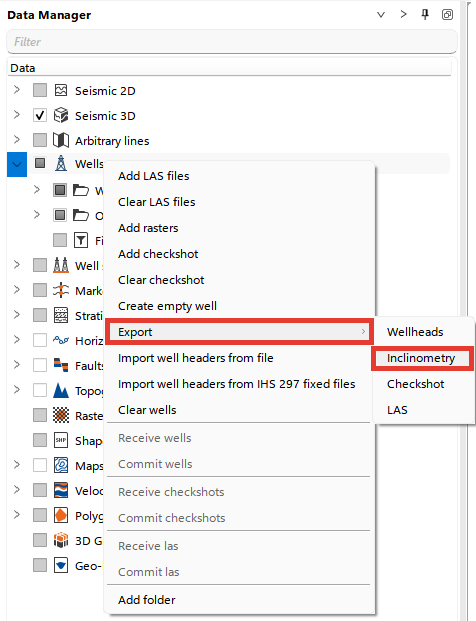
Export well data available from Actions panel as well
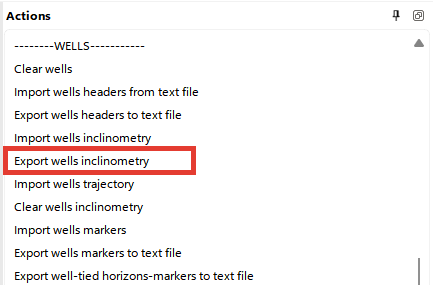
And from the Wells bar from Well inclinometry section
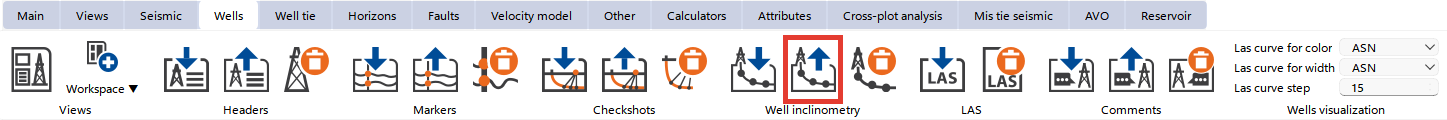
Exported Inclinometry Content
The exported file will contain the following inclinometry data by default:
•Well Name
•UWI
•Measured Depth (MD)
•Inclination (INCL)
•Azimuth (AZIM)
•True Vertical Depth (TVD)
•True Vertical Depth Subsea (TVDSS)
•Easting (X)
•Northing (Y)
•Coordinate Reference System (CRS)
•Comments/Annotations