In this chapter you will get the general introduction to panels in g-Space
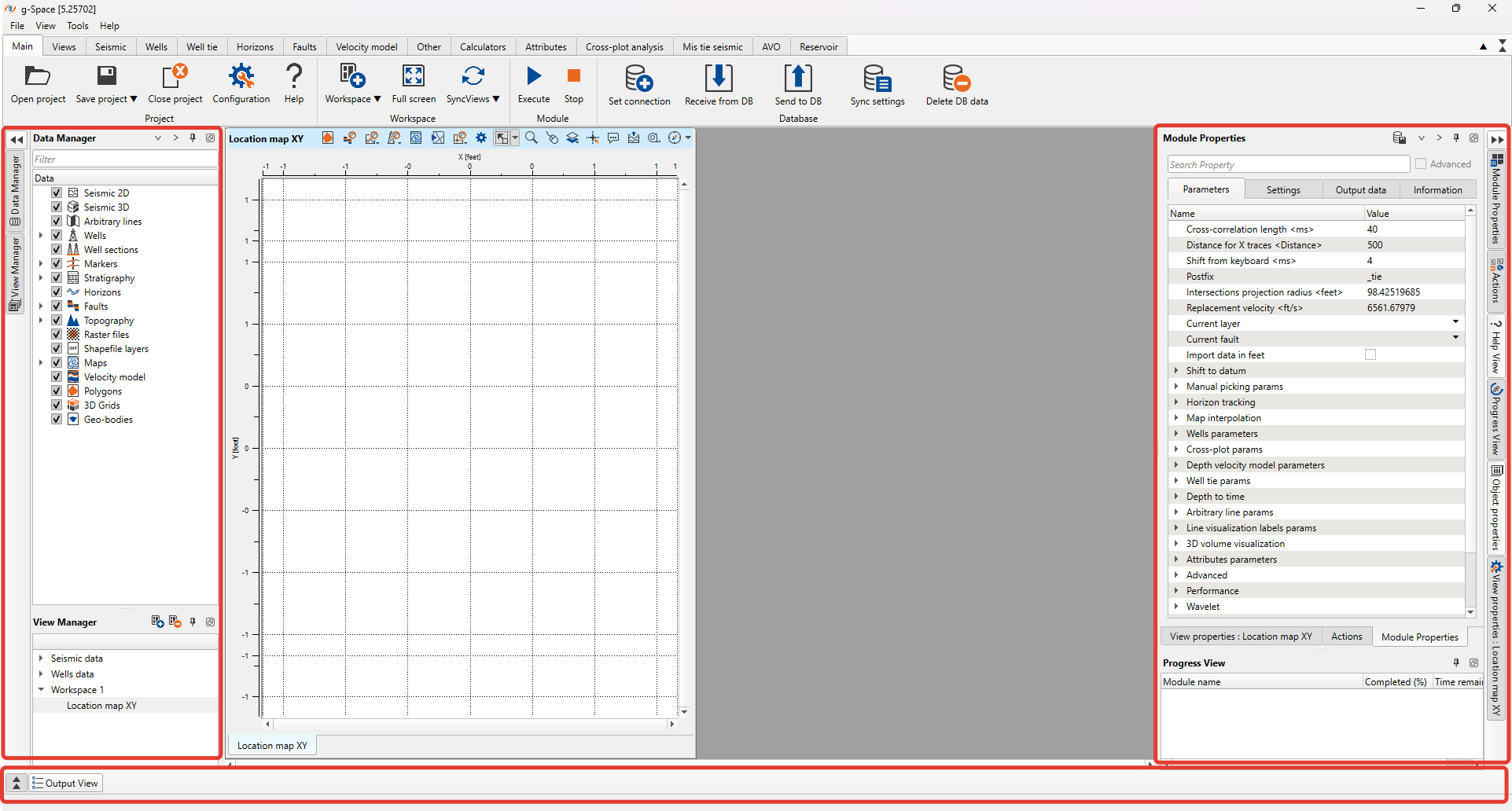
General information:
Panels are located in the left and right borders and on the bottom of the g-Space window and are combined into panels sets. By default, the View Manager and Data Manager are placed on the left and are used mostly for viewing and storing your data. On the right panels set you will find the Module Properties, View Properties, Progress View, Actions and Object properties which are used mostly for project settings and data manipulation. Output View is located on the bottom.
Setting up the panels:
You can organize the panels according to your work habits. To do this drag them by holding left button mouse on the name of the panel.
To hide or extend panels you need to click on double arrows on the panels sets: ![]() ,
, ![]() or
or ![]()