This view presents stacked seismic data over time, combining multiple traces to enhance signal quality and reduce noise. It is used to analyze the summed seismic response at various time intervals, providing a clearer picture of subsurface structures and reflections. The Stack Gather Time View is essential for interpreting the overall seismic response and identifying key geological features.
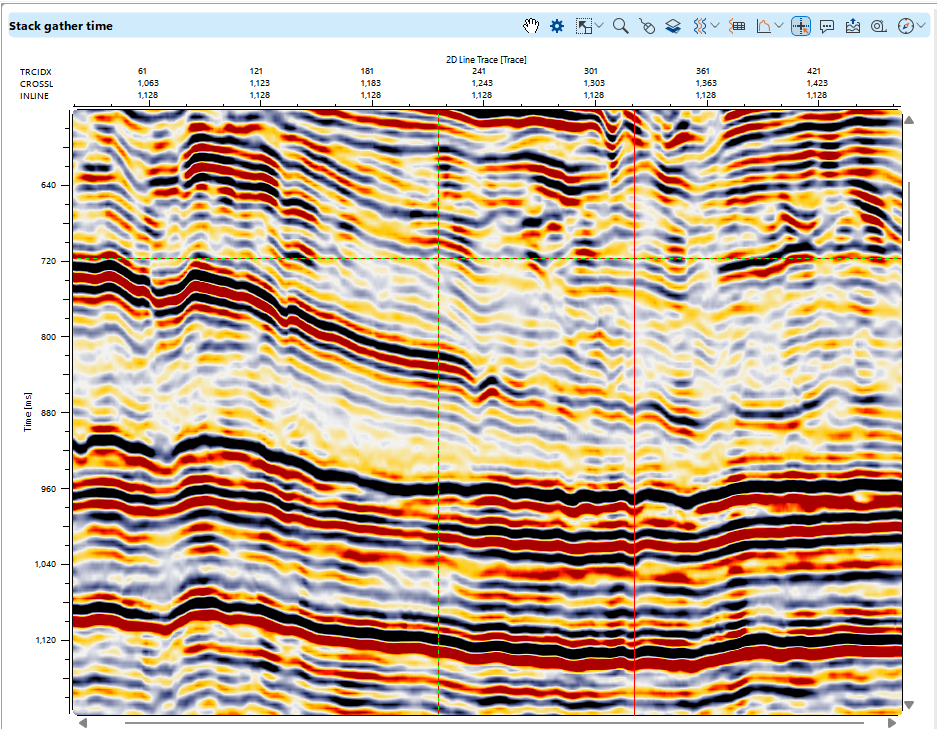
The newly created view will appear in the View manager in the active Workspase. User can place Stack gather view by dragging it to any workspace except pre-defined once (Seismic data and Well data).
To define the object visibility stile go to the View properties by pressing ![]() in the view functional panel or find it in the panel sets.
in the view functional panel or find it in the panel sets.
Functional panel allows user to perform the following actions:
![]() open View properties panel
open View properties panel
![]() adjust view area to all visible objects
adjust view area to all visible objects
![]() set/unset zoomable
set/unset zoomable
![]() set control item
set control item
![]() add vista
add vista
![]() select traces
select traces
![]() trace header data
trace header data
![]() spectral analysis tool - multi selection
spectral analysis tool - multi selection
![]() spectral analysis tool - single selection
spectral analysis tool - single selection
![]() enable mouse tracker
enable mouse tracker
![]() enable tool tip
enable tool tip
![]() export picture
export picture
![]() ruler tool
ruler tool
![]() show compass
show compass
![]() show minimap
show minimap
![]() show scale bar
show scale bar